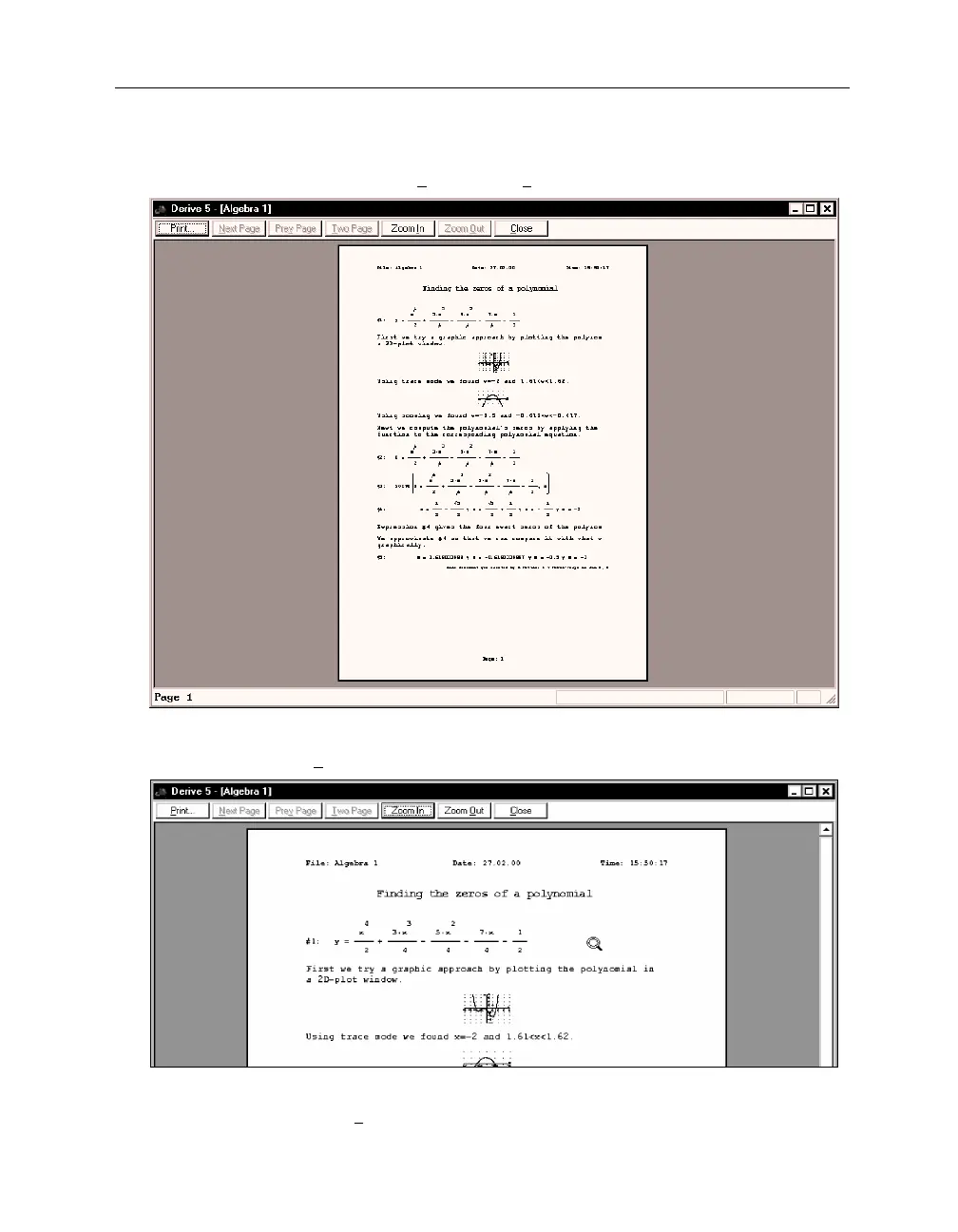38 Chapter 2: Documenting Polynomial Zero Finding
Before sending a document to the printer, it is a good idea to do a print preview.
Look at the print preview using the
File>Print Preview
command.
Print preview offers various options including a button for zooming in.
Zoom in with
(_Zoom_I
n_)
.
The magnifying glass shaped cursor in the upper right quarter of the page indicates that an
alternative to using the
(_Zoom_In_)
button is to click with the left mouse button.