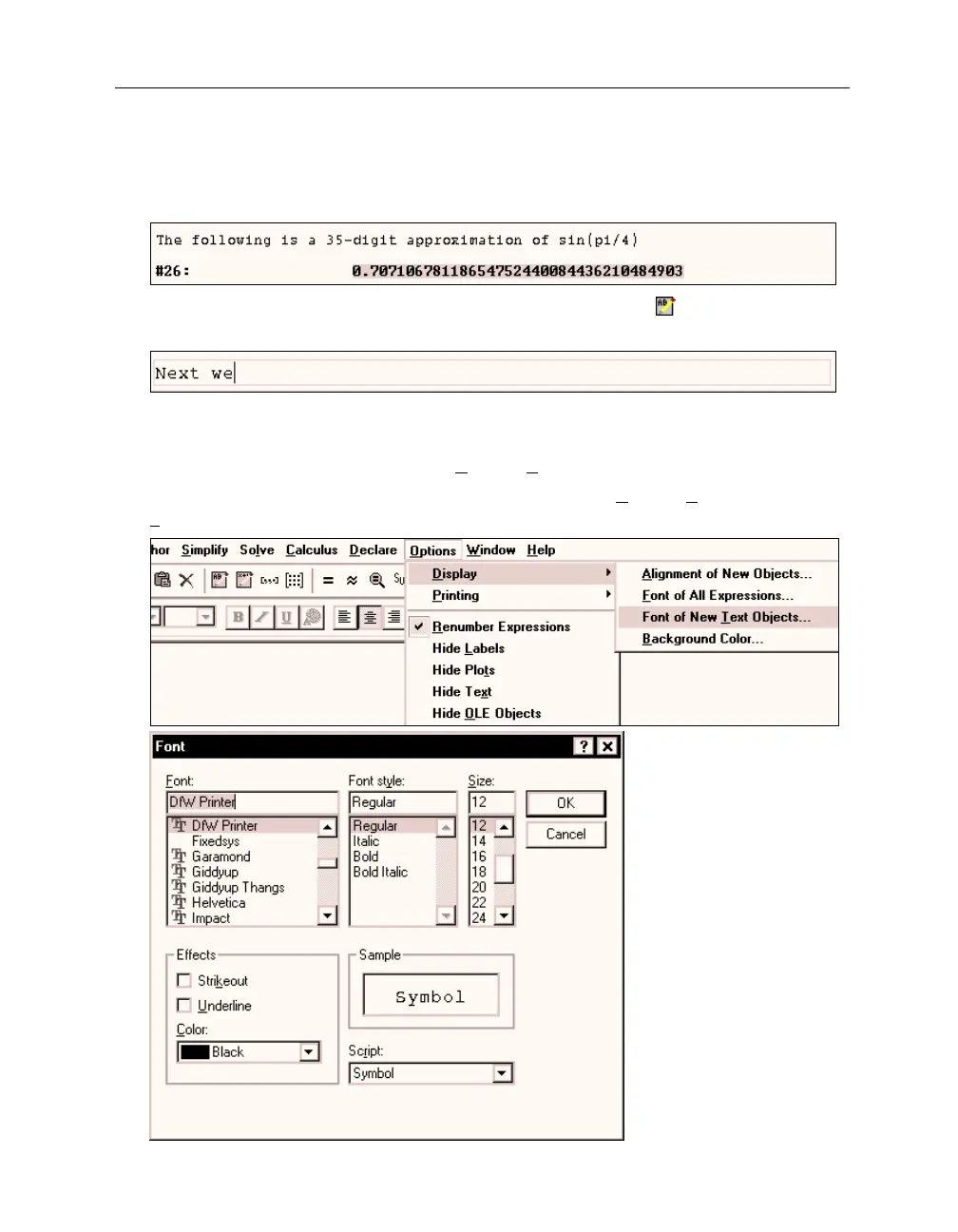Kutzler & Kokol-Voljc: Introduction to D
ERIVE
517
The text object is selected now as is indicated by the frame around it. Make sure there is no
cursor inside it. If there is, press
(Esc)
again.
Delete the empty text object using the
(Del)
key.
Insert a new text object after the highlighted expression #26 (using
), then start entering
the text “
Next we
.”
Note that this text again has font size 12 as you can see in the Formatting Toolbar’s
Font Size
field. Earlier you only changed the format of existing text. Changing the default format of all new
text objects is done via a command from the
Options>Display
menu.
To change the default setting of future text objects, select the
Options>Display>Font of New
Text Objects
command.