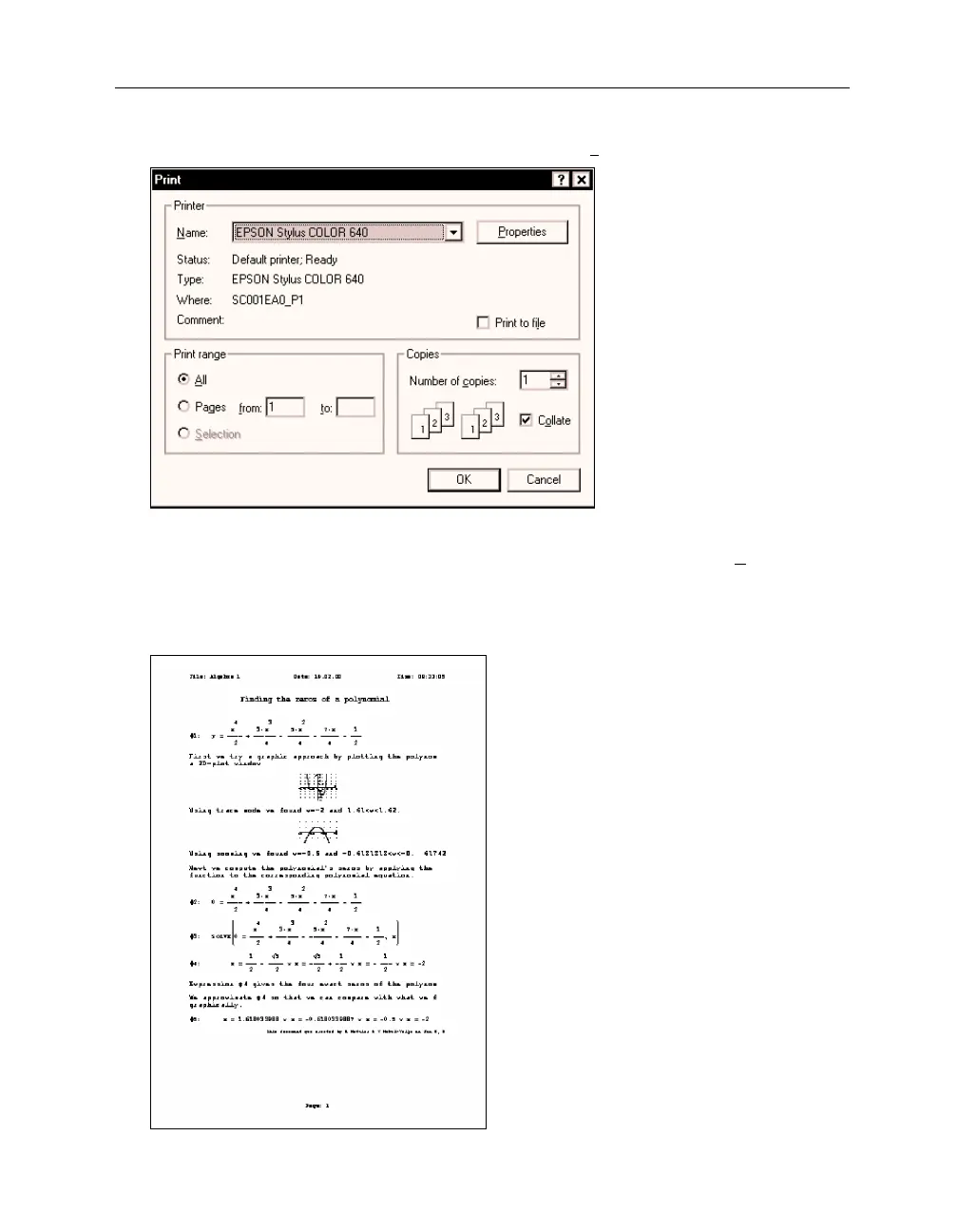40 Chapter 2: Documenting Polynomial Zero Finding
Prepare for printing the document using print preview’s
(_P
rint_)
button.
Make sure that the printer is properly connected, switched on, and set. In the
Printing
dialog box
you can change the printer or the printing properties, change the print range from
All
to either a
range of pages or the highlighted expressions, or change the number of copies from the default 1
to the number you want.
Send the document to the printer with
(_OK_)
.