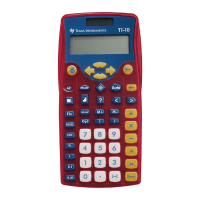15
g. Press Down again. The selection is
displayed.
This selects the type of problems displayed; addition, subtraction,
multiplication, or division, or a ? in place of the operation symbol
so you have to choose the operation.
Press and to underline the operation you want.
Press to confirm your selection.
h. Press to exit the menu and return to Problem Solving.
Problems of the level and type chosen will appear.

