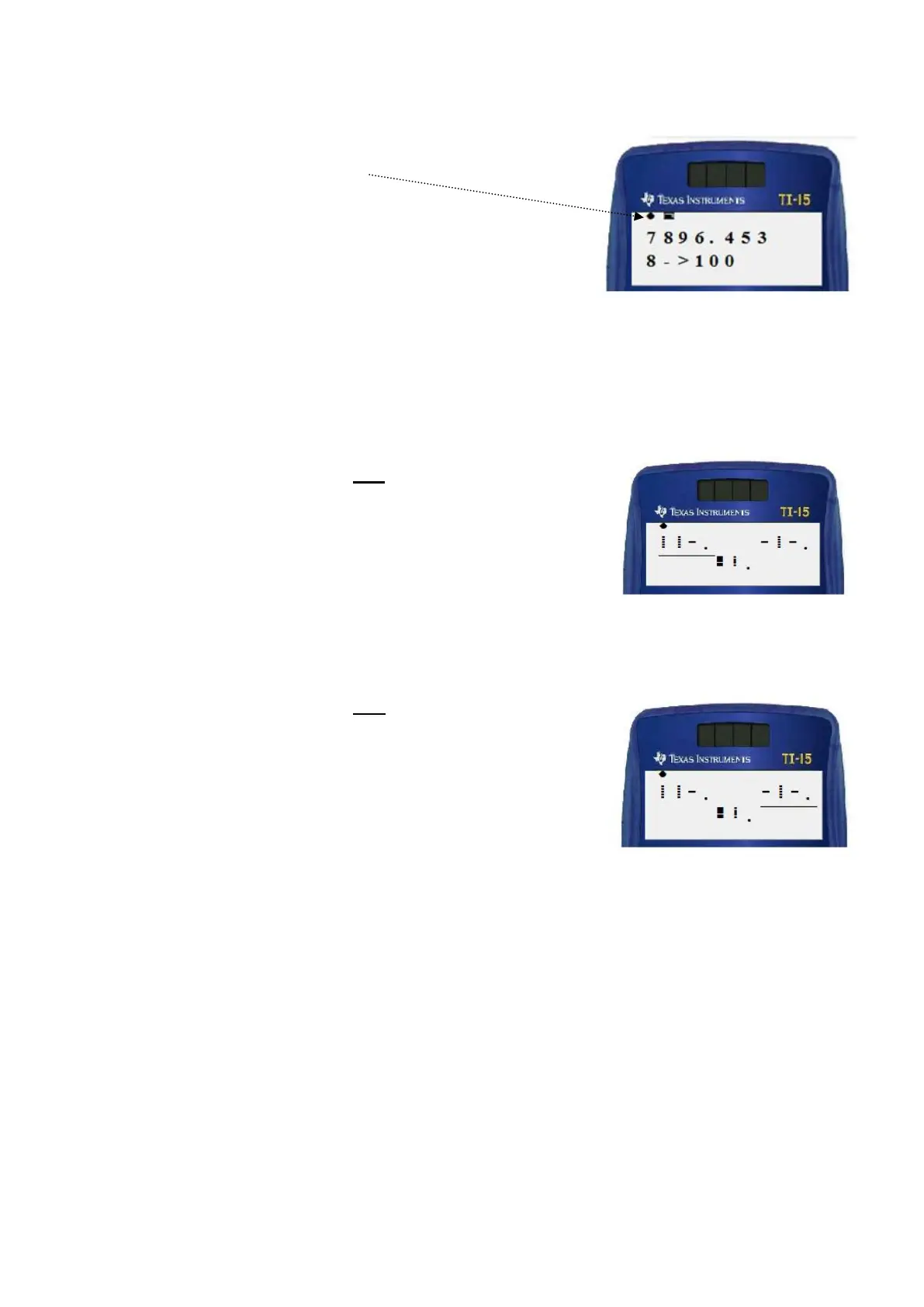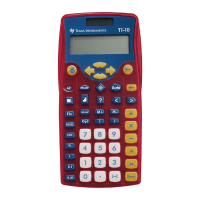18
How many hundreds, tenths, ones (2 ways)
Enter a number such as 7896.453. Press .
and are displayed.
You are now in the Place Value part of Problem Solving Mode.
Press . _ 8 _ _. _ _ _, and then 8 -> 100 is displayed.
The 8 is in the hundreds place.
Press . _ _ _ _. 4 _ _, and then 4 -> 0.1 is displayed.
The 4 is in the tenths place.
Note that when a number has a repeated digit, the first of the digits analysed is the one to the
right most position in the number. Pressing the digit again moves to the next occurrence of the
digit to the left.
When the display option is l l -.
This mode tells “How many...” when used with the red keys.
The WHITE keys operate the same way for either selection!
Press the red key. 7 8 _ _. _ _ _ is displayed.
There are 78 hundreds in the number.
Press the red key. 7 8 9 6 4 . _ _ is displayed.
There are 78,964 tenths in the number.
When the display option is - l -.
This mode tells “What is the ... digit?” when used with the
red keys. The WHITE keys operate the same way for either
selection!
Press the red key. _ 8 _ _. _ _ _ is displayed.
8 is the digit in the hundreds place.
Press the red key. _ _ _ _ . 4 _ _ is displayed.
4 is the digit in the tenths place.
While the is visible on the screen the function remains active and need not be pressed
again until the number is cleared and a new number is entered.
Pressing returns the calculator to Manual Problem Solving mode.
