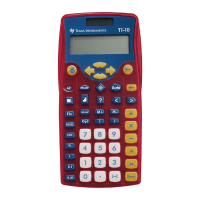8
c. Three Results of Division
There are three different ways that a division can be displayed on the screen.
Decimal answer (i)
Quotient and remainder answer (ii)
Fraction answer (iii)
i. Decimal answer Key in
is displayed.
This shows the standard decimal answer to a division problem.
ii. Now key in This time
is displayed.
This shows the quotient and remainder answer to a division problem.
iii.. Now set the calculator to give a fraction answer to a division problem.
Press . The selection . n/d is displayed.
This lets you select decimal or fraction answers to division problems.
Press the right arrow key to underline n/d. Press to confirm your selection.
The n/d indicator in the screen lets you know that the calculator will now give fraction
answers to division problems.
Press to exit the menu. Notice that n/d is still displayed.
Now key in .
(a stacked fraction) is displayed.
This shows a fraction answer to a division problem. Notice also that the fraction result will not
be in simplest form necessarily. See later for how to simplify.
Press the up arrow key once to scroll up. Press again. The calculations you entered
previously are displayed. Press the Down arrow . Press the Down arrow again.
You can review the three different results of the division problem and explore with your
students why the same problem gets three different-looking answers.
Students will come to understand that all three answers are the same and make the
connection between decimals, quotients and remainders, and fractions.
