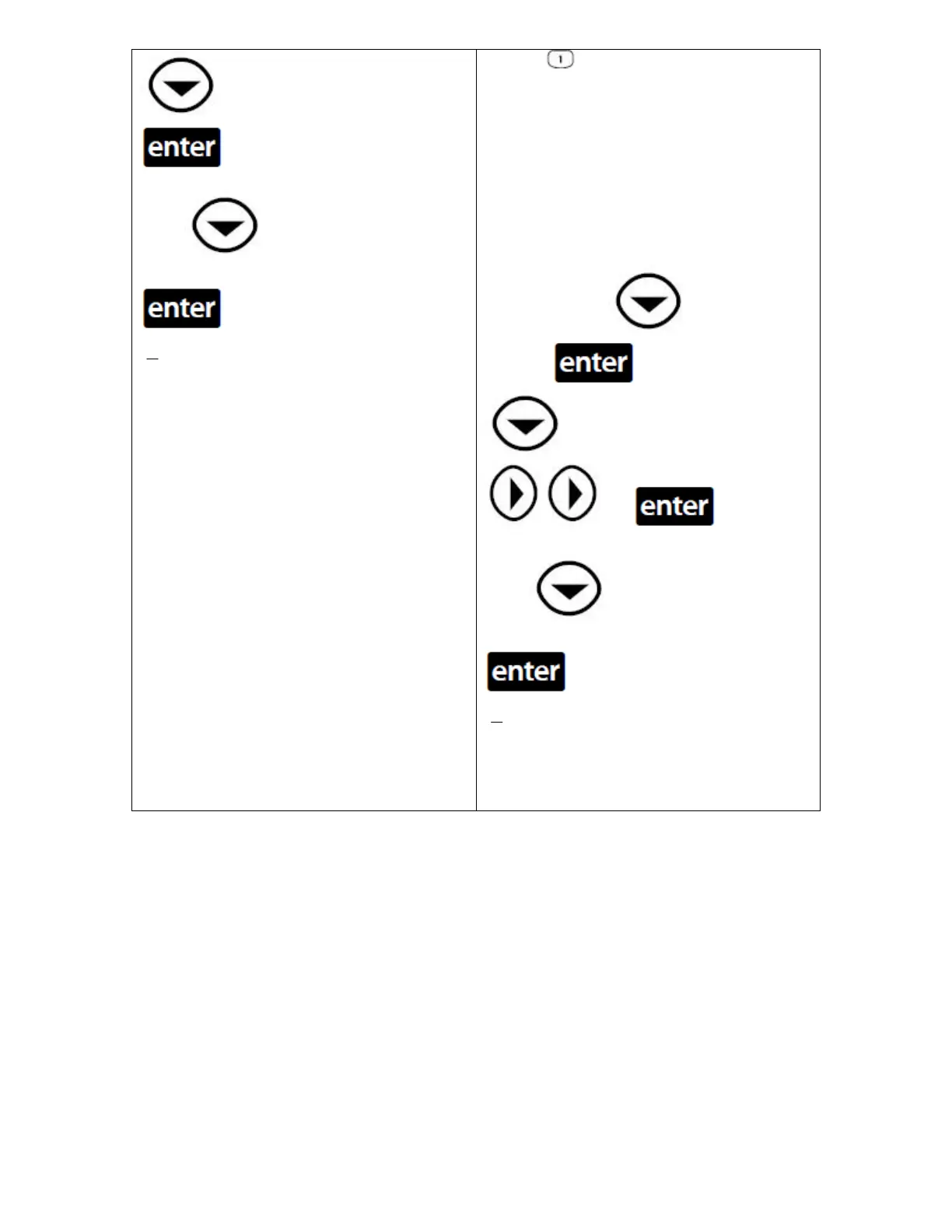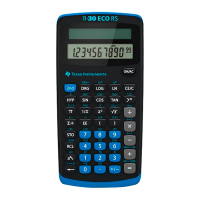to switch to the frq and
Press
(you see a black box
around CALC on the bottom right. Press
.
is the mean.
x
is the standard deviation.
number
key.
You will see
1-Var Stats
Data: L1 L2 L3
Frq: ONE L1 L2 L3
You want there to be a black background
and white letters on L1 in the data list and
L2 in the frq list. If you have to change
these, you press
to switch to the
data and
. Then press
to switch to the frq and press
and
Press
(you see a black box
around CALC on the bottom right. Press
.
is the mean.
x
is the standard deviation.