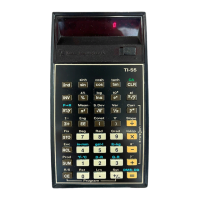3
5033-ENG.DOC TI-5033 SV, English Bob Fedorisko Revised: 06/16/00 4:05 PM Printed: 06/22/00 2:52 PM Page 3
of 8
KEY DESCRIPTIONS
Basic keys
Clear Entry
: Clears an entry, enabling you to enter another number in its place. Note
that this key does not clear the add register.
Clear:
Clears the add register, any pending operations, and the display. 0.C is printed.
Does not clear the memory.
Right Shift:
Deletes the right-most digit entered from an entry before an operation key is
pressed. Shifts the remaining digits one place to the right.
Decimal Point:
Enters a decimal point.
Date/Non-Add:
Prints a date (such as 12
¦
10
¦
96) or a number for reference purposes.
Does not affect calculations. This entry is printed on the left side of the printout; the date
or number is preceded by the # sign.
Paper Advance:
Advances the printing paper.
Addition and subtraction keys
Add:
Adds a number to the add register. Displays the cumulated result.
Subtract:
Subtracts a number from the add register. Displays the cumulated result.
Subtotal
: Gives the intermediate total from the add register. Using this key does not
affect the contents of the add register.
Total:
Gives the total from the add register, and then clears the register.
Multiplication, division, percent and margin keys
Multiply:
Instructs the calculator to multiply the number in the display by the next value
entered.
Divide:
Instructs the calculator to divide the number in the display by the next value
entered.
Equals:
Completes any pending multiplication or division operation.
Percent:
A time-saver when percentages, ratios, add-ons (ex. of VAT), or discounts are
calculated.
Percent of Change
: Calculates the percent of change between two values and gives the
result as a delta percent.
Ex.
A product sells for 330 excluding VAT. It
was purchased for 231. What is the %
margin?
Press:
2
330
=
231
3
Answer:
30% of the selling price
Ex.
A price has risen from 750 to 990. What is
the percentage price increase?
Press:
2
750
=
990
3
Answer:
32%

