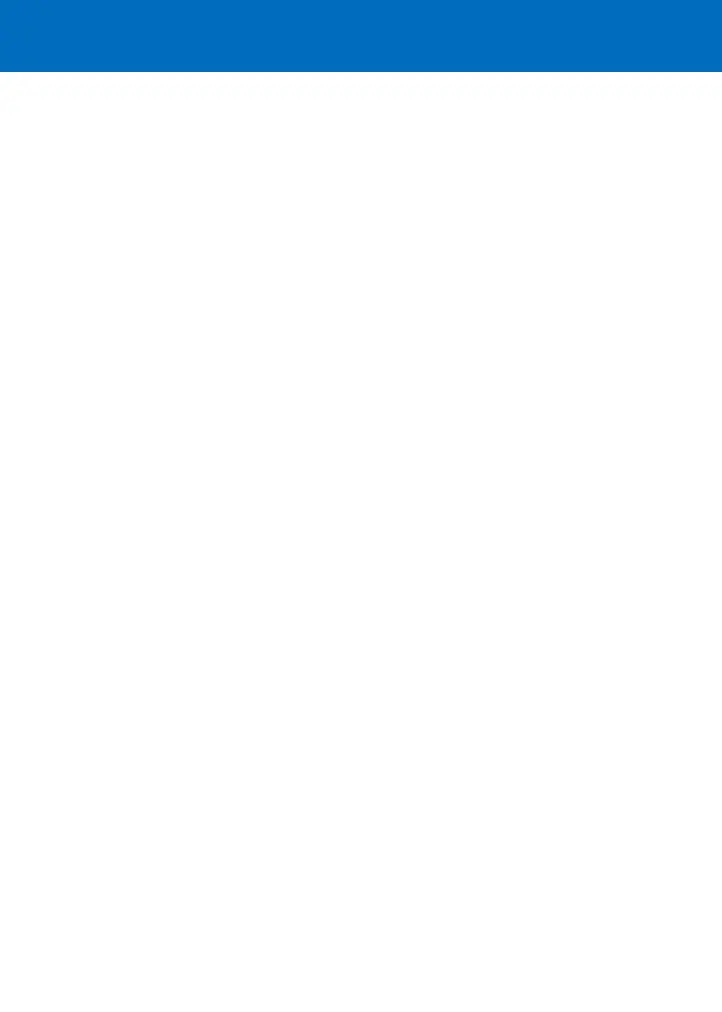The Pick-Up W i n d o w is the central location for downloading TI soft w a r e .
This page has several key features that will help you:
My Collection: Apps that are licensed to you
My Fr e e w a r e : Apps that are available free
Get Details about Apps: Additional information about Apps
Register Your Calculator: Input your calculator ID numbers
D o wnload TI Connect
™
S o f t wa r e
This free soft w are allows you to transfer Apps to your TI calculator,
capture screen images for presentations, manage your programs,
download OS upgrades, and more. To download, follow these steps:
1. From “My Pick-Up W i n d o w ,” select Fr e e w a r e
2 . From Fr e e w a r e , c l i ck Free Computer So ft w a r e
3 . Select TI Connect for either Macintosh or Windows
4 . Download and save this soft w are to your computer desktop
To download A p p s from the Pick-Up Window to your computer:
1. From “My Pick-Up W i n d o w ,” select register your handheld
2 . Follow the directions on the page to register
(if you have multiple calculators, register the one that you use most)
3 . A fter you type in your calculator ID, press submit
4 . Select “My Collection”
5 . Se a r c h for or select (an) App(s)
6 . Download and save the App to your computer desktop
Downloading Apps continued
CL5086 TI-73 activity cards 4/12/05 4:48 PM Page 3
