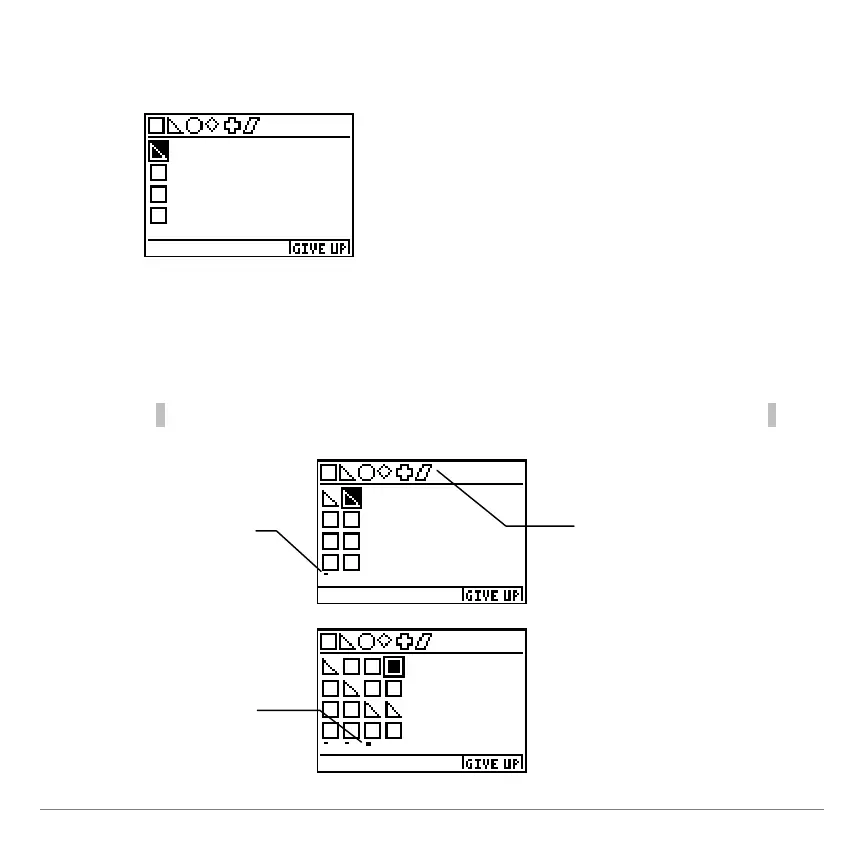TI-73 / TI-83 Plus Logic Ladder Page 13
3. Press
_
or
a
until the shape that you want to select is
displayed.
4. Press
h
to move to the second shape or press
¯
to
submit your answer and display clues about the correct
answer.
After you press
¯
, you have completed that try.
A line indicates that
one shape is
correct, but is not in
the correct location.
A solid square
indicates that one
shape is correct and
that shape is in the
correct location.
The activity can have
four, five, or six shapes.
The shapes displayed at
the top of the screen are
those that could be part
of the solution.