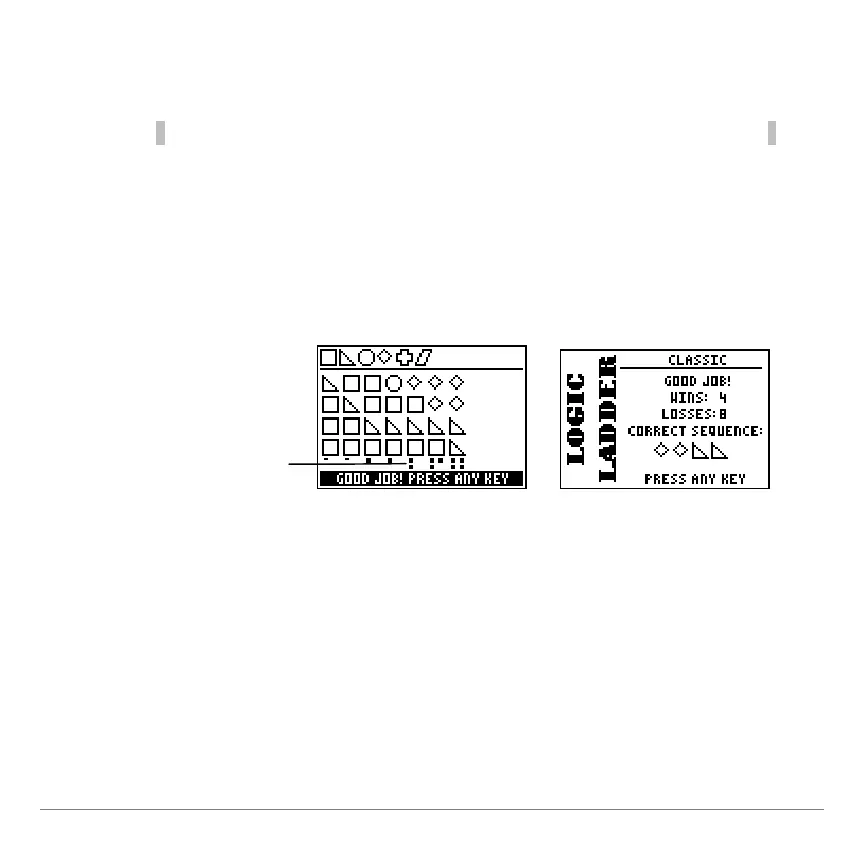TI-73 / TI-83 Plus Logic Ladder Page 14
5. Use your logic skills to determine the pattern of the shapes in
as few tries as possible.
You can use up to nine tries to determine the shape pattern.
When you determine the correct shape pattern, the clues
show that all of the shapes are in the correct location, and
GOOD JOB!
is displayed at the bottom of the screen.
6. Press any key to display your cumulative score.
Notice that the order
of the clues is
insignificant. These
two squares do not
indicate that the first
two shapes are
correct, but that two of
the four shapes are
correct and are in the
correct location.