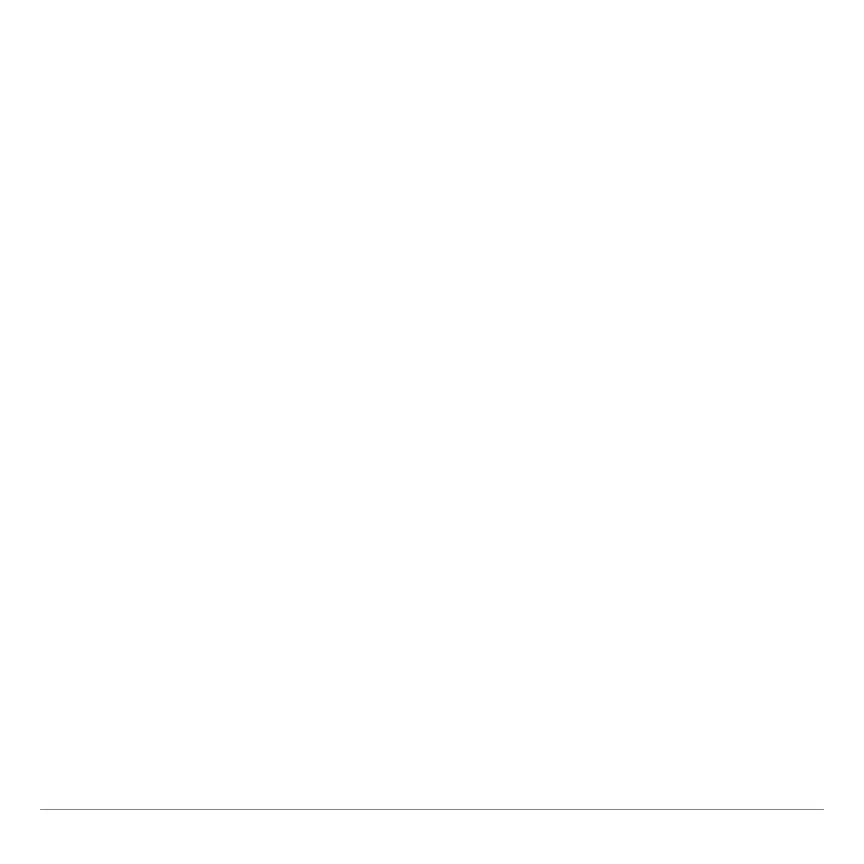TI-73 / TI-83 Plus Logic Ladder Page 8
Scoring
The Logic Ladder application tracks the number of wins and
losses you have accumulated for both of the activities. Scores for
the activities are combined. For example, if you completed the
Factor activity giving five correct answers and two incorrect
answers and also completed the Classic activity giving three
correct answers and one incorrect answer, the score would show
WINS: 8 LOSSES: 3
.
Viewing and Resetting the Score
You can view your score at any time by returning to the
MAIN
MENU
and selecting
VIEW STATS
.
To reset the score, return to the
MAIN MENU
, and select
CLEAR STATS
.