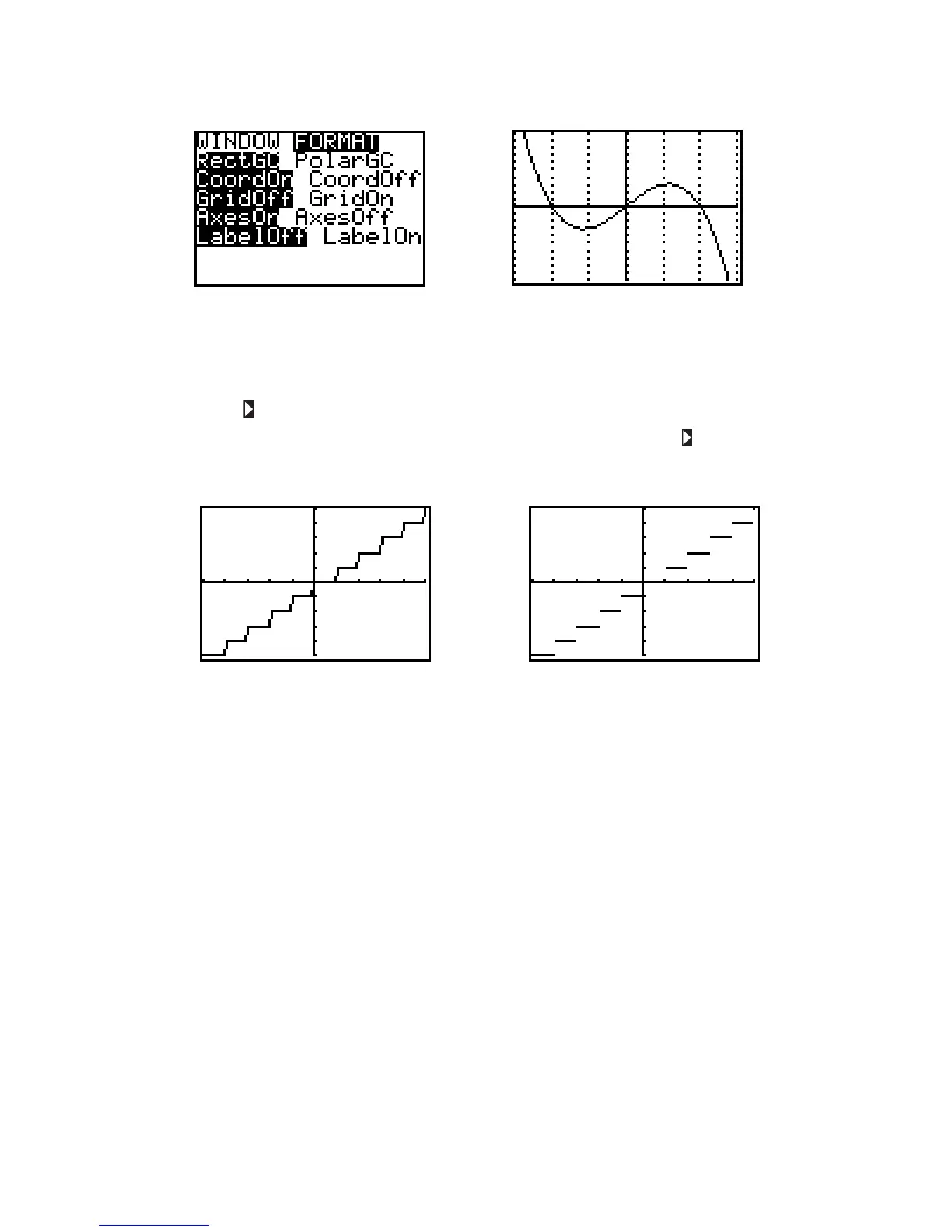Figure I.18: WINDOW FORMAT menu Figure I.19: Grid turned on for
I.2.3 Graphing Step and Piecewise-Defined Functions: The greatest integer function, written gives the
greatest integer less than or equal to a number On the TI-82, the greatest integer function is called Int and
is located under the NUM sub-menu of the MATH menu (see Figure I.5). So, calculate by
pressing MATH 4 6.78 ENTER.
To graph go into the Y= menu, move beside and press CLEAR MATH 4 X,T, GRAPH.
Figure I.20 shows this graph in a viewing window from to 5 in both directions.
Figure I.20: Connected graph of Figure I.21: Dot graph of
The true graph of the greatest integer function is a step graph, like the one in Figure I.21. For the graph of
a segment should not be drawn between every pair of successive points. You can change from
Connected line to Dot graph on the TI-82 by opening the MODE menu. Move the cursor down to the fifth
line; select whichever graph type you require; press ENTER to put it into effect, and GRAPH to see the result.
Make sure to change your TI-82 back to Connected line, because most of the functions that you will be
graphing should be viewed this way.
y x,
y xy x
