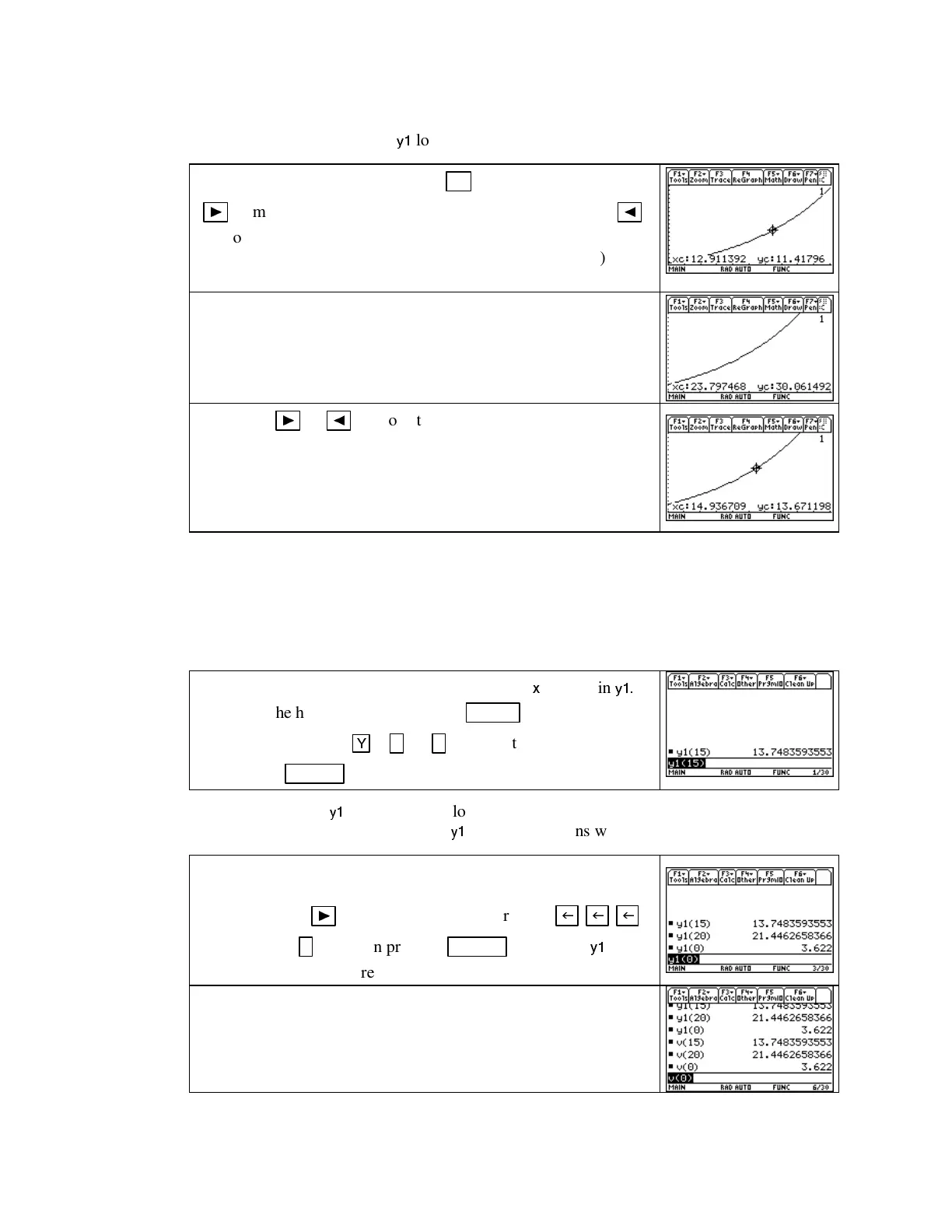TI-89 Guide
TI89-9
Copyright © Houghton Mifflin Company. All rights reserved.
values into the equation that is being graphed. We again assume that you have the function v(x)
= 3.622(1.093
x
) entered in the
y1
location of the
Y=
list.
With the graph on the screen, press
F3 [Trace],
press and hold
►
to move the trace cursor to the right, and press and hold
◄
to move the trace cursor to the left. Again, note that the number
corresponding to the location of the equation (in the
Y=
list) that
you are tracing appears at the top right of the graphics screen.
Trace past one edge of the screen and notice that even though
you cannot see the trace cursor, the x-andy-values of points on
the line are still displayed at the bottom of the screen. Also note
that the graph scrolls to the left or right as you move the cursor
past the edge of the current viewing screen.
Use either
►
or
◄
to move the cursor near x = 15. We
estimate that y is approximately 13.7 when x is about 15.
It is important to realize that trace outputs should never be given
as answers to a problem unless the displayed x-value is
identically the same as the value of the input variable.
1.1.5 EVALUATING OUTPUTS ON THE HOME SCREEN The input values used in the eval-
uation process are actual function values, not estimated values such as those generally obtained
by tracing near a certain value. Actual values are also obtained when you evaluate outputs from
the graphing screen using the process that was discussed in Section 1.1.3 of this Guide.
We again consider the function v(t) = 3.622(1.093
t
) that is in Example 4 of Section 1.1.
Using x as the input variable, have
3.622(1.093)^
x
entered in
y1.
Return to the home screen by pressing
HOME .
Substitute 15
into the function with
Y
1(15 )
and find the function value
by pressing
ENTER .
NOTE: We choose
y1
as the function location most of the time, but you can use any of the
available locations. If you do, replace
y1
in the instructions with the function you choose.
It is now a simple matter to evaluate the function at other inputs.
For instance, substitute x = 20 into the equation by editing the
entry line using
►
,
changing 15 to 20 by pressing
and typing
20 )
, and then pressing
ENTER .
Evaluate
y1
at
0
using the same procedure.
If you defined the function v with input t (see the bottom of page
C-6), it can easily be used to find the function outputs.