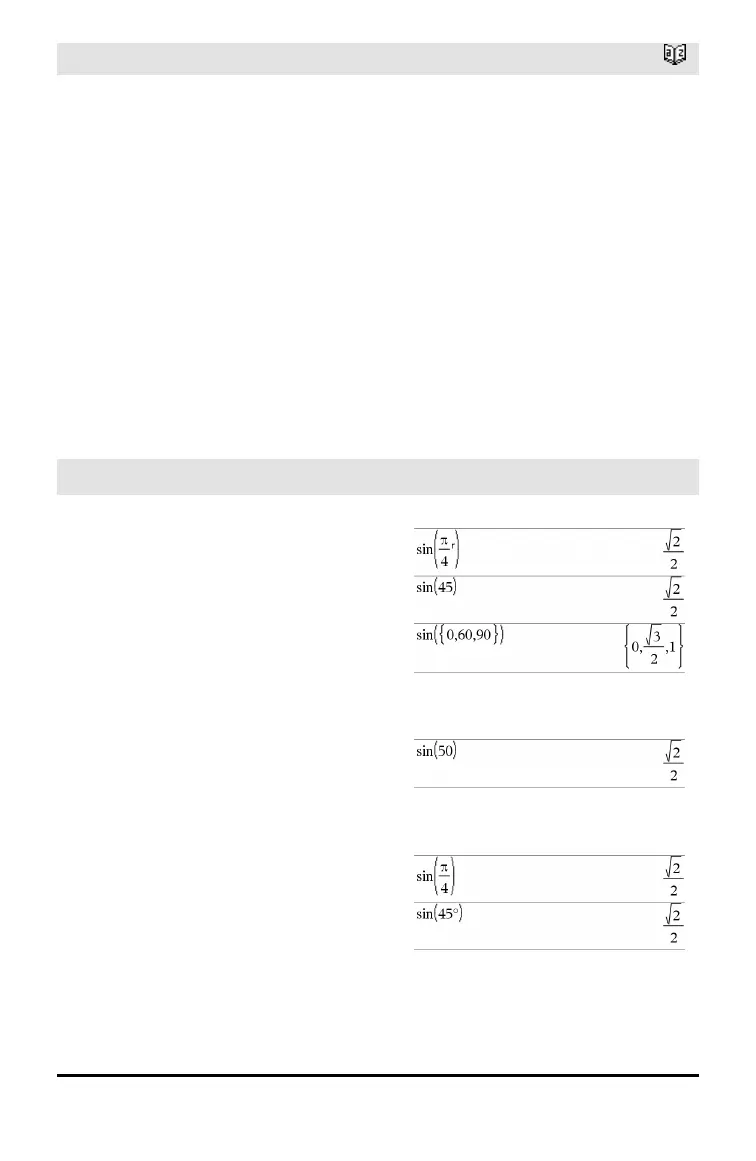►sin
Catalog >
Represents Expr in terms of sine. This is a
display conversion operator. It can be used
only at the end of the entry line.
►sin reduces all powers of
cos(...) modulo 1−sin(...)^2
so that any remaining powers of sin(...)
have exponents in the range (0, 2). Thus,
the result will be free of cos(...) if and only
if cos(...) occurs in the given expression only
to even powers.
Note: This conversion operator is not
supported in Degree or Gradian Angle
modes. Before using it, make sure that the
Angle mode is set to Radians and that Expr
does not contain explicit references to
degree or gradian angles.
sin()
µ key
sin(Expr1) ⇒ expression
sin(List1) ⇒ list
sin(Expr1) returns the sine of the argument
as an expression.
sin(List1) returns a list of the sines of all
elements in List1.
Note: The argument is interpreted as a
degree, gradian or radian angle, according
to the current angle mode. You can use°,
g
,
or
r
to override the angle mode setting
temporarily.
In Degree angle mode:
In Gradian angle mode:
In Radian angle mode:
sin(squareMatrix1) ⇒ squareMatrix
In Radian angle mode:
Alphabetical Listing 163
