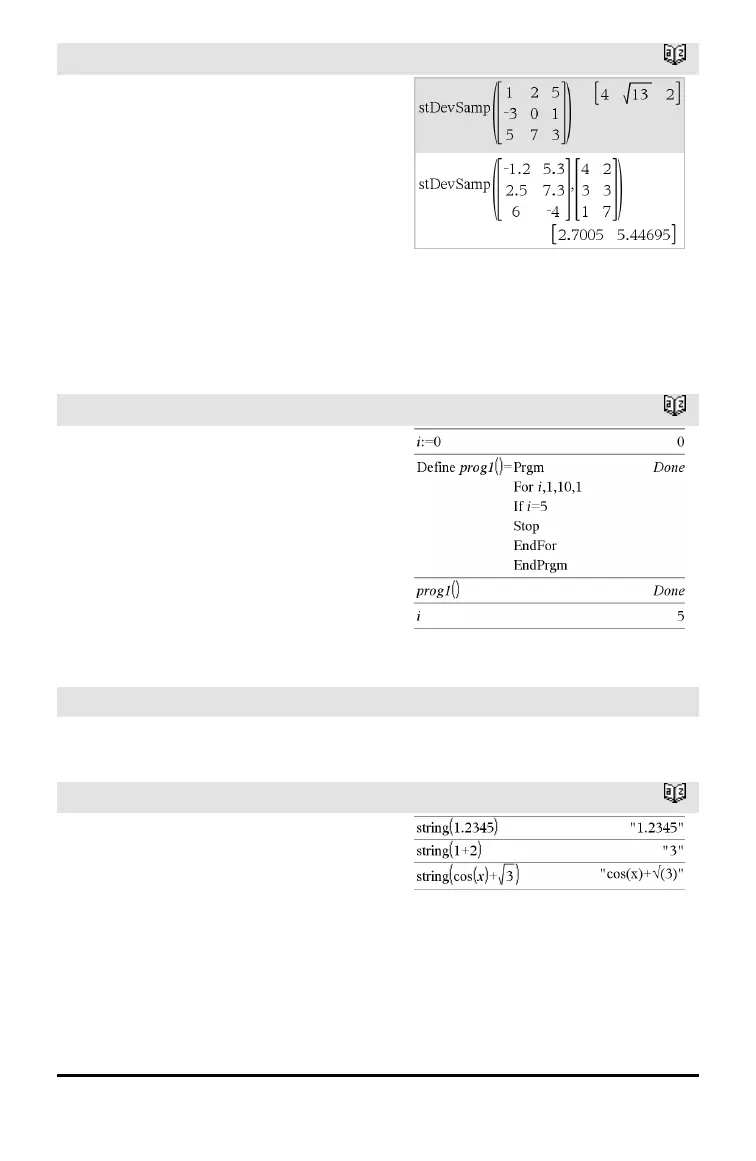stDevSamp()
Catalog >
stDevSamp(Matrix1[, freqMatrix]) ⇒
matrix
Returns a row vector of the sample
standard deviations of the columns in
Matrix1.
Each freqMatrix element counts the
number of consecutive occurrences of the
corresponding element in Matrix1.
Note:Matrix1must have at least two rows.
Empty (void) elements are ignored. For
more information on empty elements, see
page 232.
Stop
Catalog >
Stop
Programming command: Terminates the
program.
Stop is not allowed in functions.
Note for entering the example: For
instructions on entering multi-line program
and function definitions, refer to the
Calculator section of your product
guidebook.
Store
See →(store), page 229.
string()
Catalog >
string(Expr) ⇒ string
Simplifies Expr and returns the result as a
character string.
Alphabetical Listing 175
