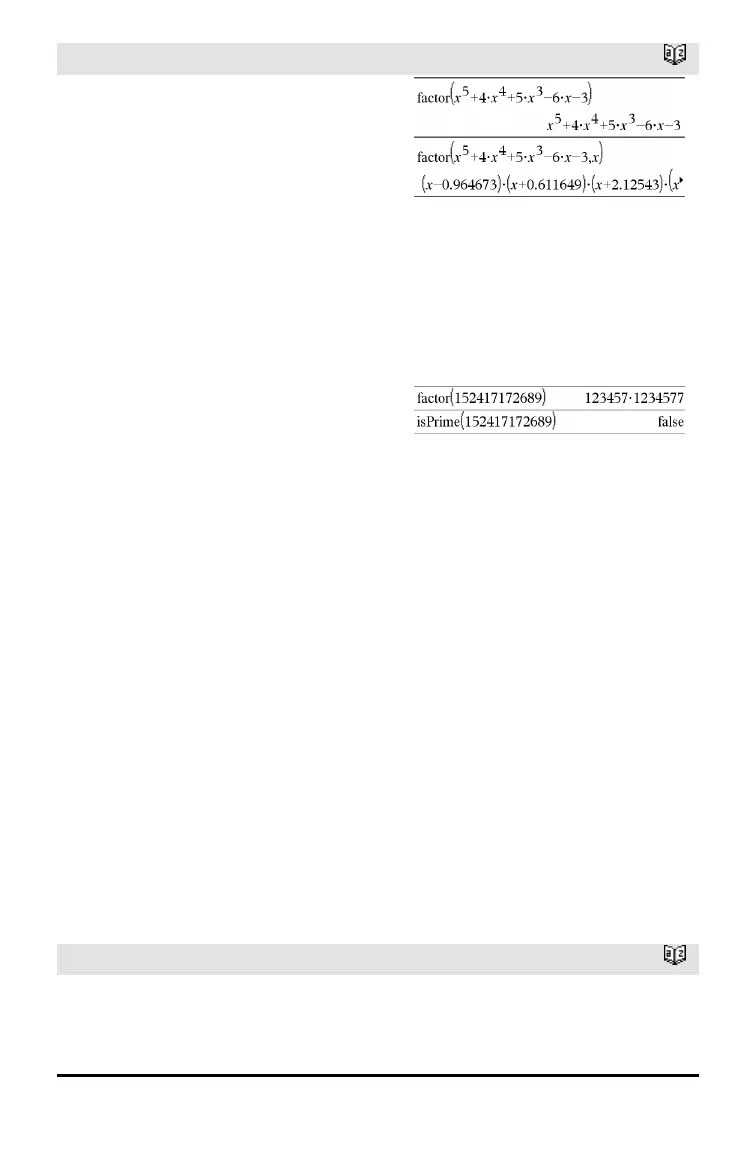factor()
Catalog >
For the Auto setting of the Auto or
Approximate mode, including Var permits
approximation with floating-point
coefficients where irrational coefficients
cannot be explicitly expressed concisely in
terms of the built-in functions. Even when
there is only one variable, including Var
might yield more complete factorization.
Note: See also comDenom() for a fast way
to achieve partial factoring when factor() is
not fast enough or if it exhausts memory.
Note: See also cFactor() for factoring all the
way to complex coefficients in pursuit of
linear factors.
factor(rationalNumber) returns the rational
number factored into primes. For
composite numbers, the computing time
grows exponentially with the number of
digits in the second-largest factor. For
example, factoring a 30-digit integer could
take more than a day, and factoring a 100-
digit number could take more than a
century.
To stop a calculation manually,
• Handheld: Hold down the c key and
press · repeatedly.
• Windows®: Hold down the F12 key and
press Enter repeatedly.
• Macintosh®: Hold down the F5 key and
press Enter repeatedly.
• iPad®: The app displays a prompt. You
can continue waiting or cancel.
If you merely want to determine if a
number is prime, use isPrime() instead. It is
much faster, particularly if rationalNumber
is not prime and if the second-largest factor
has more than five digits.
FCdf()
Catalog >
FCdf
(lowBound,upBound,dfNumer,dfDenom) ⇒
Alphabetical Listing 71
