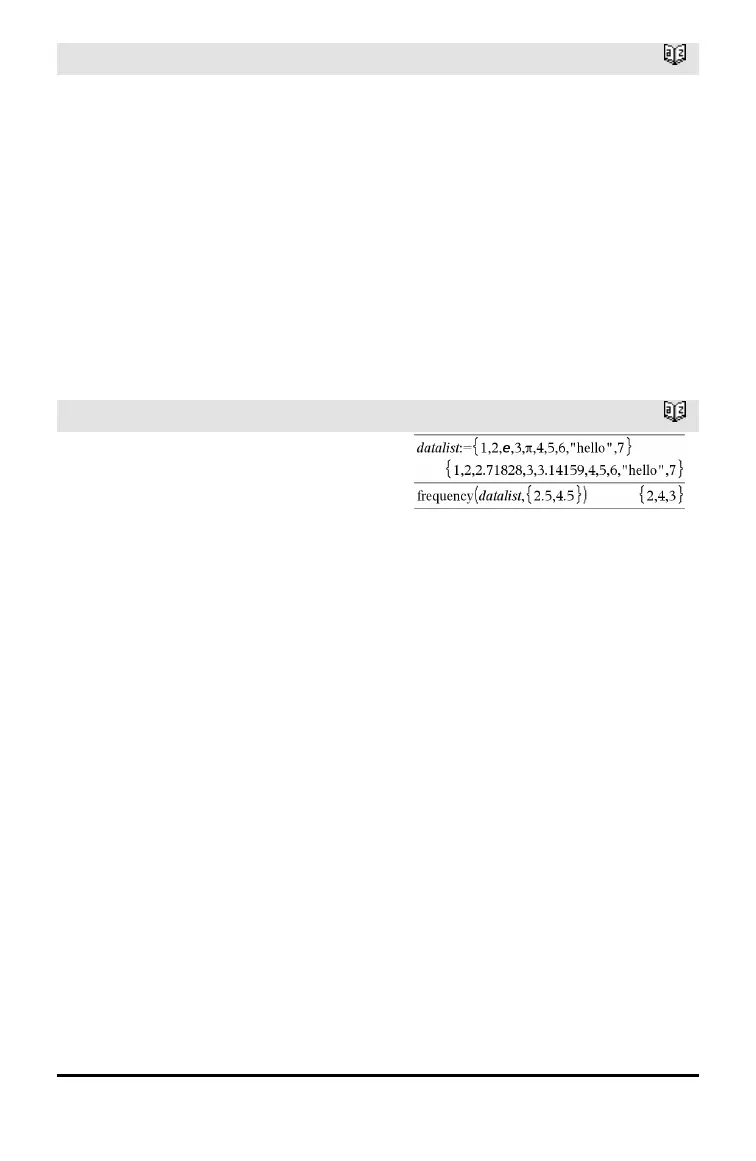freqTable►list()
Catalog >
freqIntegerList must have the same
dimension as List1 and must contain non-
negative integer elements only. Each
element specifies the number of times the
corresponding List1 element will be
repeated in the result list. A value of zero
excludes the corresponding List1 element.
Note: You can insert this function from the
computer keyboard by typing
freqTable@>list(...).
Empty (void) elements are ignored. For
more information on empty elements, see
page 232.
frequency()
Catalog >
frequency(List1,binsList) ⇒ list
Returns a list containing counts of the
elements in List1. The counts are based on
ranges (bins) that you define in binsList.
If binsList is {b(1), b(2), …, b(n)}, the
specified ranges are {?≤b(1), b(1)<?≤b
(2),…,b(n-1)<?≤b(n), b(n)>?}. The resulting
list is one element longer than binsList.
Each element of the result corresponds to
the number of elements from List1 that
are in the range of that bin. Expressed in
terms of the countIf() function, the result is
{countIf(list, ?≤b(1)), countIf(list, b(1)<?≤b
(2)), …, countIf(list, b(n-1)<?≤b(n)), countIf
(list, b(n)>?)}.
Elements of List1 that cannot be “placed in
a bin” are ignored. Empty (void) elements
are also ignored. For more information on
empty elements, see page 232.
Within the Lists & Spreadsheet application,
you can use a range of cells in place of both
arguments.
Note: See also countIf(), page 39.
Explanation of result:
2 elements from Datalist are ≤2.5
4 elements from Datalist are >2.5 and≤4.5
3 elements from Datalist are >4.5
The element“hello” is a string andcannot be
placed in any of the defined bins.
Alphabetical Listing 77
