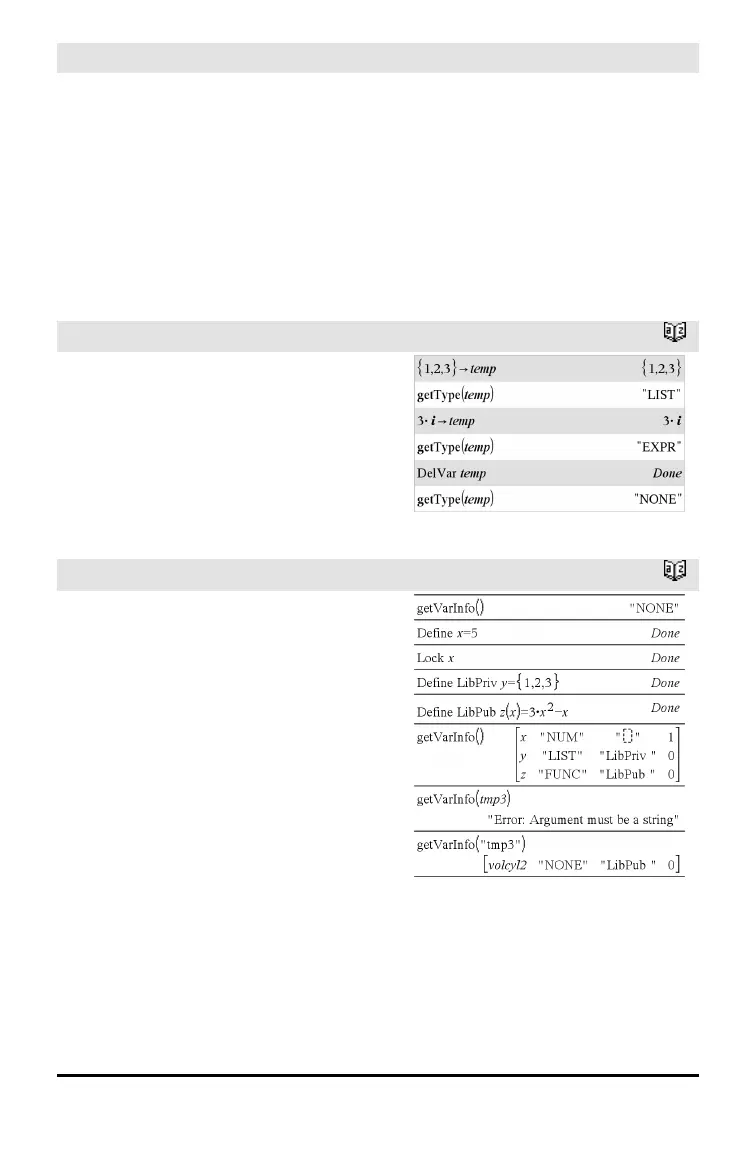84 Alphabetical Listing
GetStr Hub Menu
[,statusVar]
Programming command: Operates
identically to the Get command, except that
the retrieved value is always interpreted as
a string. By contrast, the Get command
interprets the response as an expression
unless it is enclosed in quotation marks ("").
Note: See also Get, page 80 and Send, page
155.
getType()
Catalog >
getType(var) ⇒ string
Returns a string that indicates the data type
of variable var.
If var has not been defined, returns the
string "NONE".
getVarInfo()
Catalog >
getVarInfo() ⇒ matrix or string
getVarInfo(LibNameString) ⇒ matrix or
string
getVarInfo() returns a matrix of information
(variable name, type, library accessibility,
and locked/unlocked state) for all variables
and library objects defined in the current
problem.
If no variables are defined, getVarInfo()
returns the string "NONE".
getVarInfo(LibNameString)returns a matrix
of information for all library objects defined
in library LibNameString. LibNameString
must be a string (text enclosed in quotation
marks) or a string variable.
If the library LibNameString does not exist,
an error occurs.
