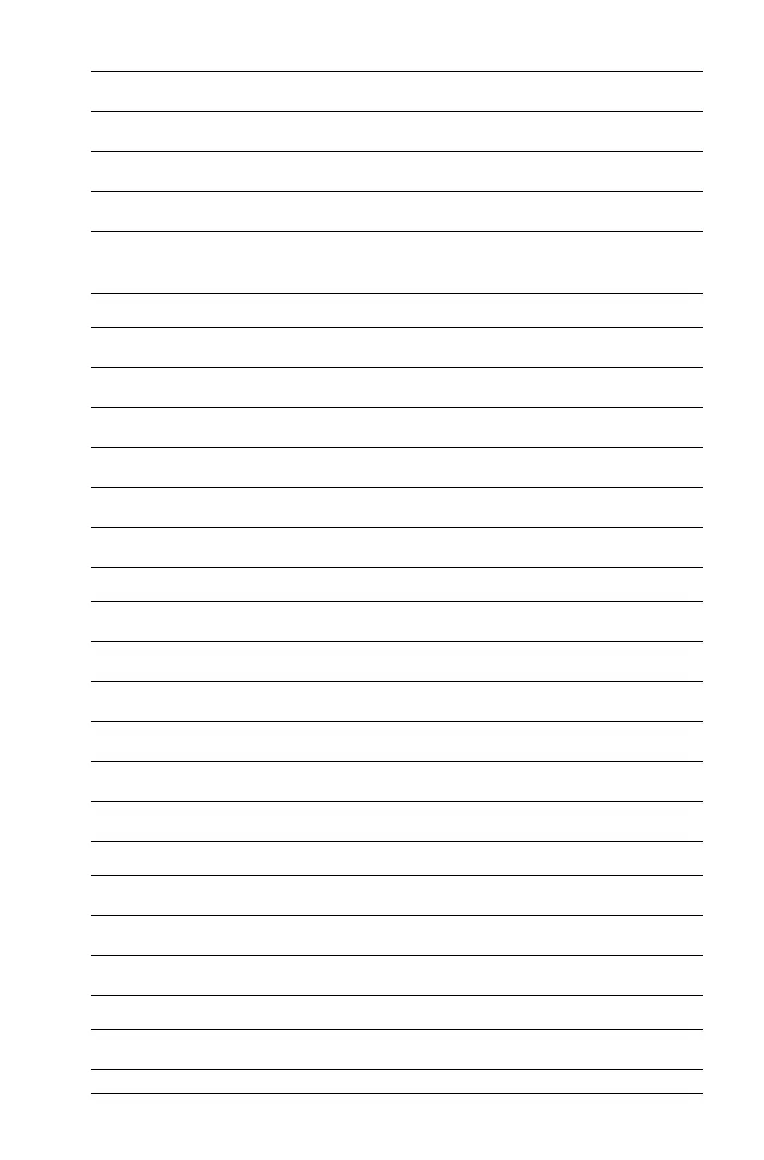Using Keyboard Shortcuts 105
Page Down
/3
Up a level in the hierarchy
/£
Down a level in the hierarchy
/¤
Context menu for selection
b
Extends selection in direction of arrow
g Any
arrow
Navigating in Documents
Displays previous page
/¡
Displays next page
/¢
Displays Page Sorter
/£
Exits Page Sorter
/ 6
Switch between applications on a split page
/e
Moves focus backward within page
ge
Wizards and Templates
Add a column to a matrix after the current column
g@
Add a row to a matrix after the current row
@
Integration template
g+
Derivative template
g-
Math template palette
t or /;
Fraction template
/p
Modifying Display
Increase contrast
/+
Decrease contrast
/-
Power off
/c
Using Application-Specific Shortcuts
Select all in Notes or Program Editor
/A
