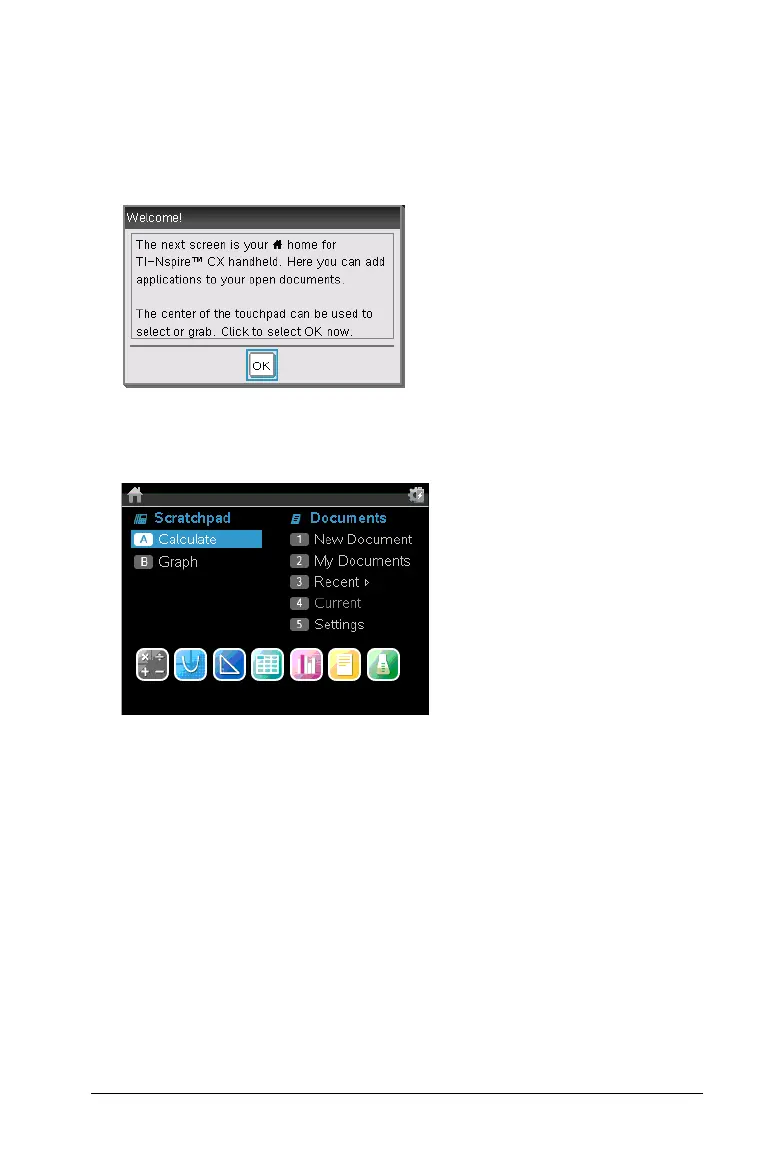Getting Started with the TI-Nspire™ CX Handheld 5
2. Press 6 to highlight the font size, and then press x or · to select
it.
3. Press
e to highlight the OK button, and then press x or ·.
The
Welcome! screen opens.
4. To continue, press
x or · to select OK.
The
Home screen opens.
Adjusting the Brightness of the Backlighting
The screen on the TI-Nspire™ CX handheld is backlit making it easier to
use in all lighting conditions. By default, the brightness setting is
medium. To adjust the backlight brightness:
•
Dimmer: Press and hold / and tap -.
•
Brighter: Press / and tap +.
Using the TI-Nspire™ Touchpad
Use the Touchpad to navigate or complete any task that can be
completed using the arrow and
Enter keys. Use the Touchpad to navigate
in two ways:
