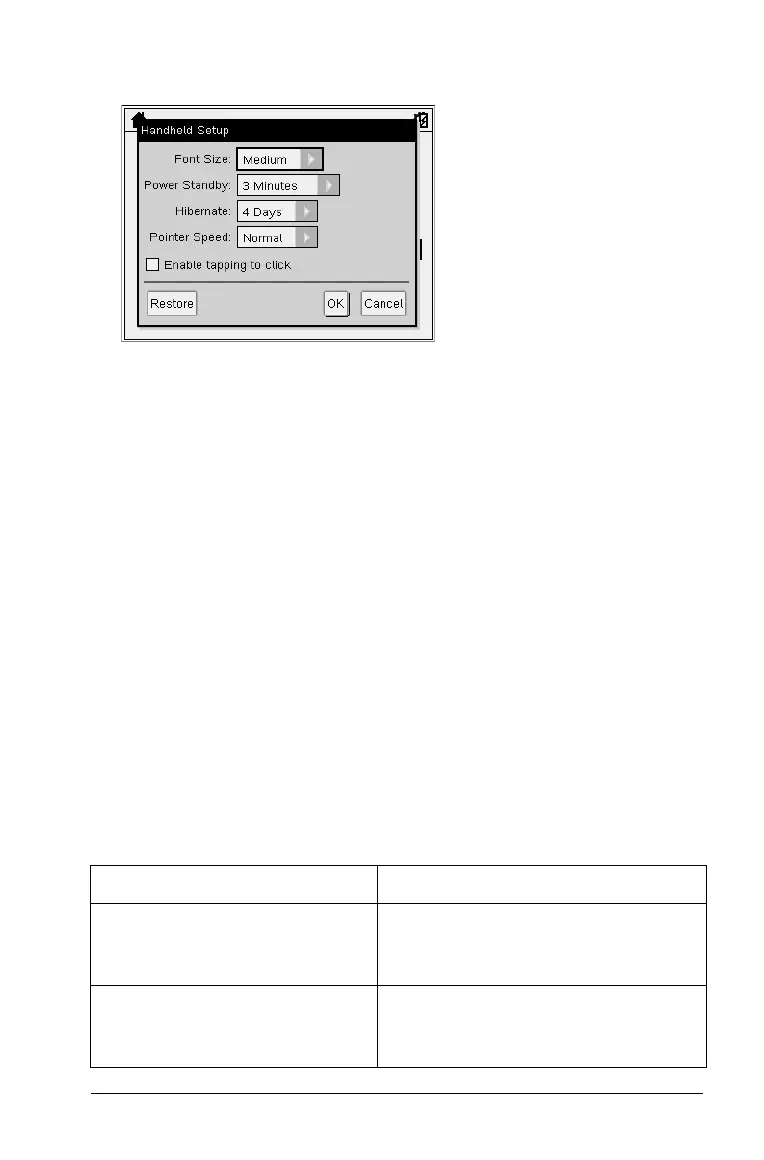Configuring Handhelds 67
The Handheld Setup dialog box opens.
2. Press
e until the desired category is highlighted.
3. Press
¢ to view the list of possible settings.
4. Press
6 to highlight the desired setting.
5. Press
x or · to select the new setting.
6. When you have changed all the settings to suit your needs, press
e until OK is highlighted, then press x or · to apply your
changes.
Note: Click
Restore to return the handheld to the factory settings.
Customizing Document Settings
Document settings control how the handheld displays and interprets
information in TI-Nspire™ documents and in Scratchpad. All numbers,
including elements of matrices and lists, are displayed according to the
document settings. You can change the default settings at anytime and
you can also specify settings for a particular document.
Document settings and their possible values are listed in the following
table.
Field Values
Display Digits Float
Float1 - Float12
Fix0 - Fix12
Angle Radian
Degree
Gradian
