
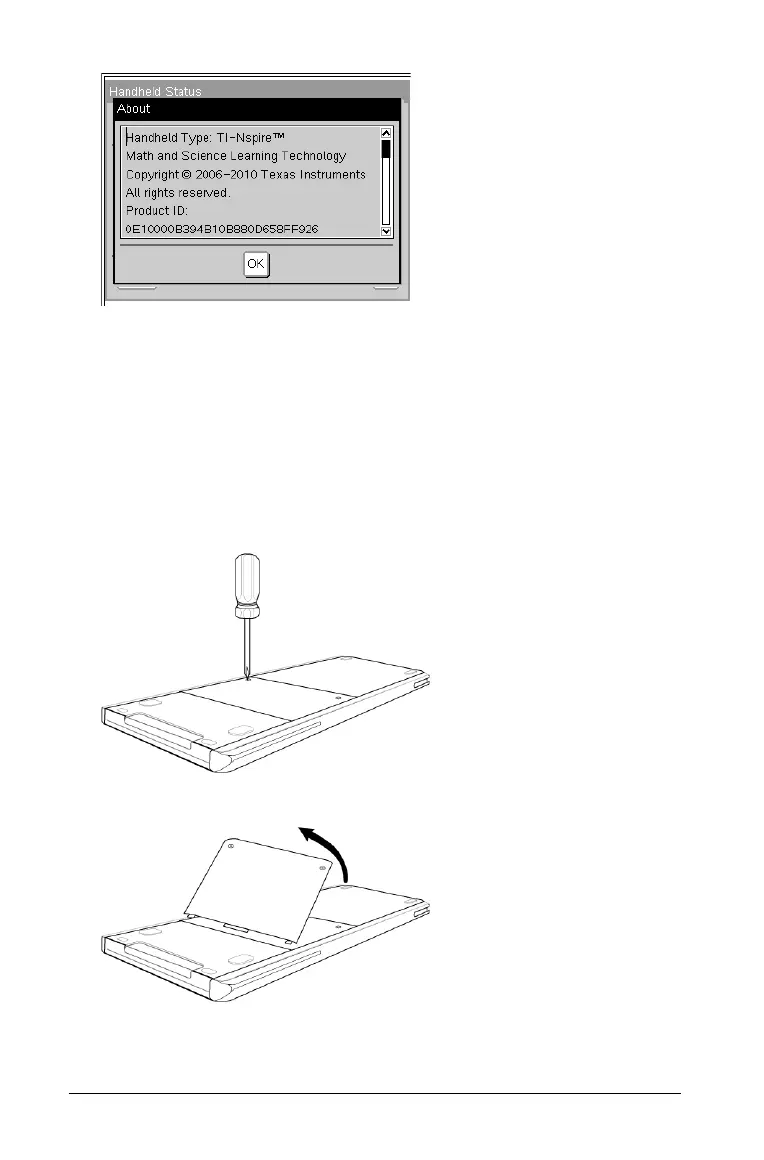 Loading...
Loading...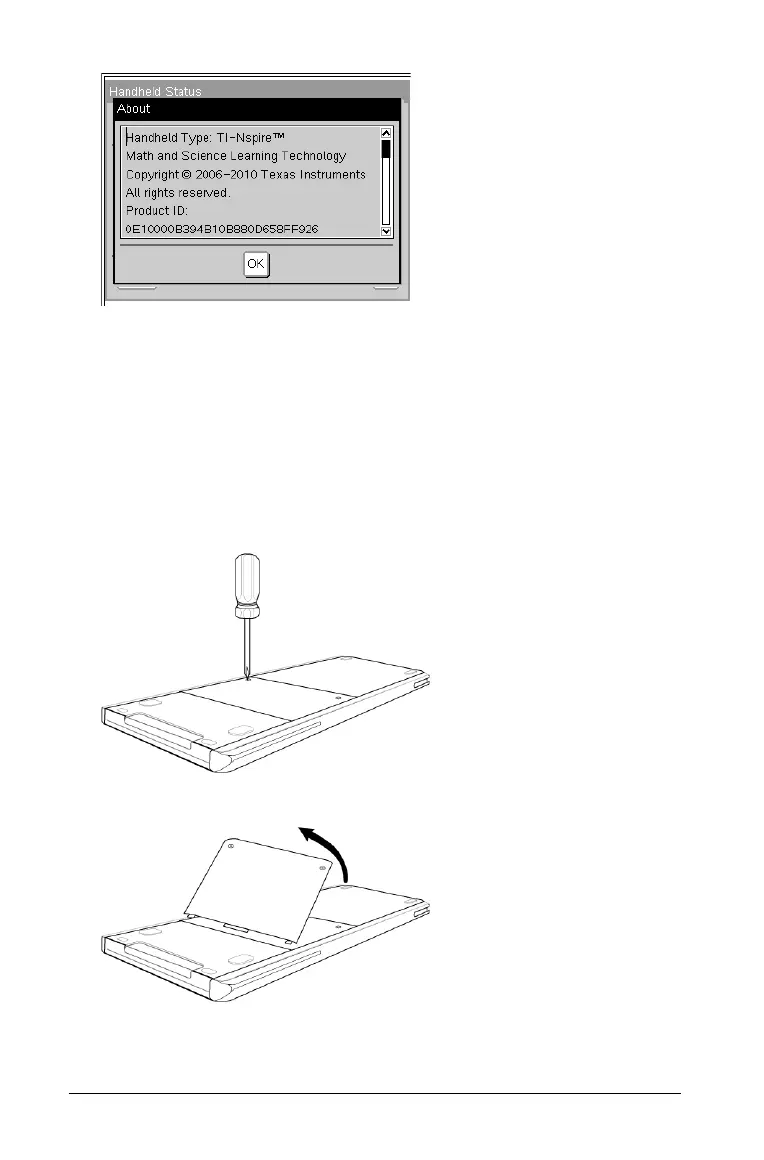
Do you have a question about the Texas Instruments TI-nspire CX CAS and is the answer not in the manual?
| Display Type | Color LCD |
|---|---|
| Display Resolution | 320 x 240 pixels |
| Operating System | TI-Nspire OS |
| CAS | Yes |
| Programming | TI-Basic, Lua |
| Battery Type | Rechargeable lithium-ion |
| Connectivity | USB |
| Memory | 100 MB storage, 64 MB RAM |
| Processor | ARM9 |











