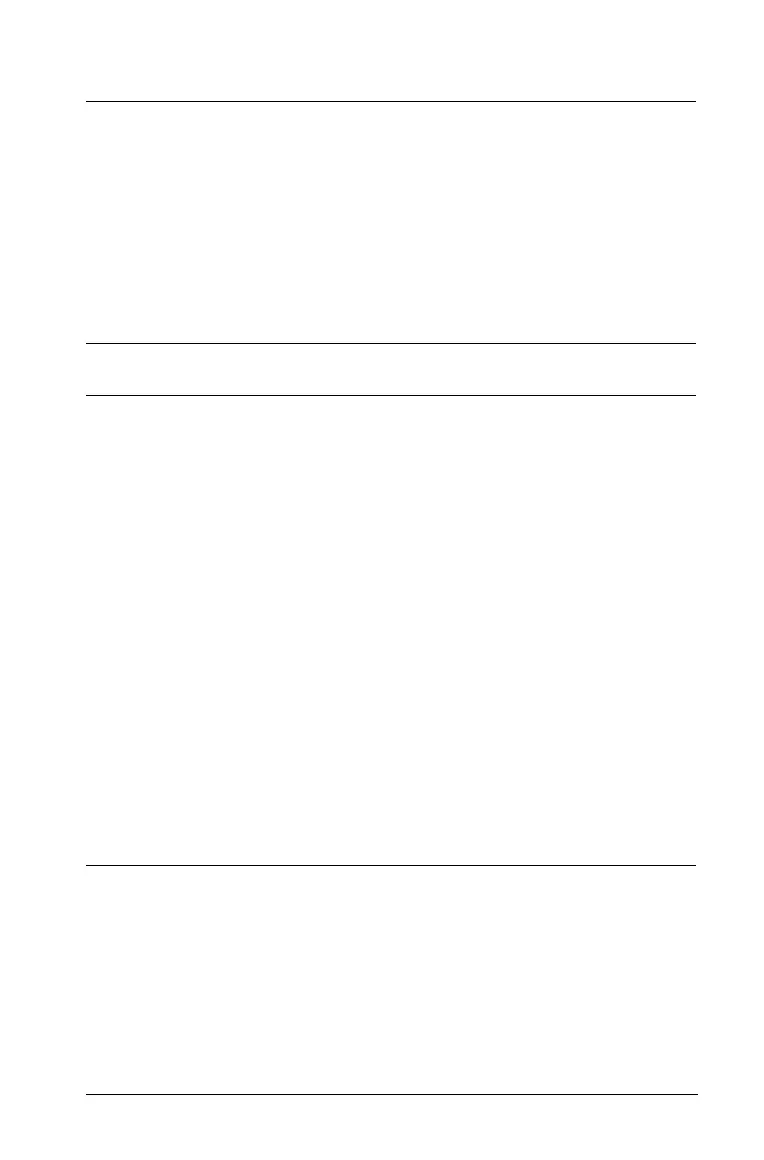Installing and Activating TI Software 25
INSTALLDIR
LOGDIR
#Configuration item that specifies the Installation directory of the client
software.
#Accepted values: complete file path name.Default
INSTALLDIR=Default
--------------------------------------------------
License types: Volume and Concurrent
Comment: Using the default path is recommended. To accept the
default path enter the value as INSTALLDIR=DEFAULT.
You can change the path by replacing "Default" with the full path and
name.
#Configuration item that specifies the log file directory created for logging
installation/activation process
#Accepted values: complete file path name.
LOGDIR=Default
--------------------------------------------------
License types: Volume and Concurrent
Comment: The default location for log files is determined by the system
based on the user profile. The success or failure of the activation
process is recorded in the log file. The default path is dependent on the
operating system used. To change the location, enter the complete
path and name.
Example defaults:
Windows® XP: C:\Documents and Settings\username\Application Data\
Texas Instruments\softwarename\logs
Windows Vista®:
C:\Users\username\AppdData\Roaming\softwarename\logs
Mac® OS X: /Users/username/Library/Preferences/Texas
Instruments/softwarename/logs