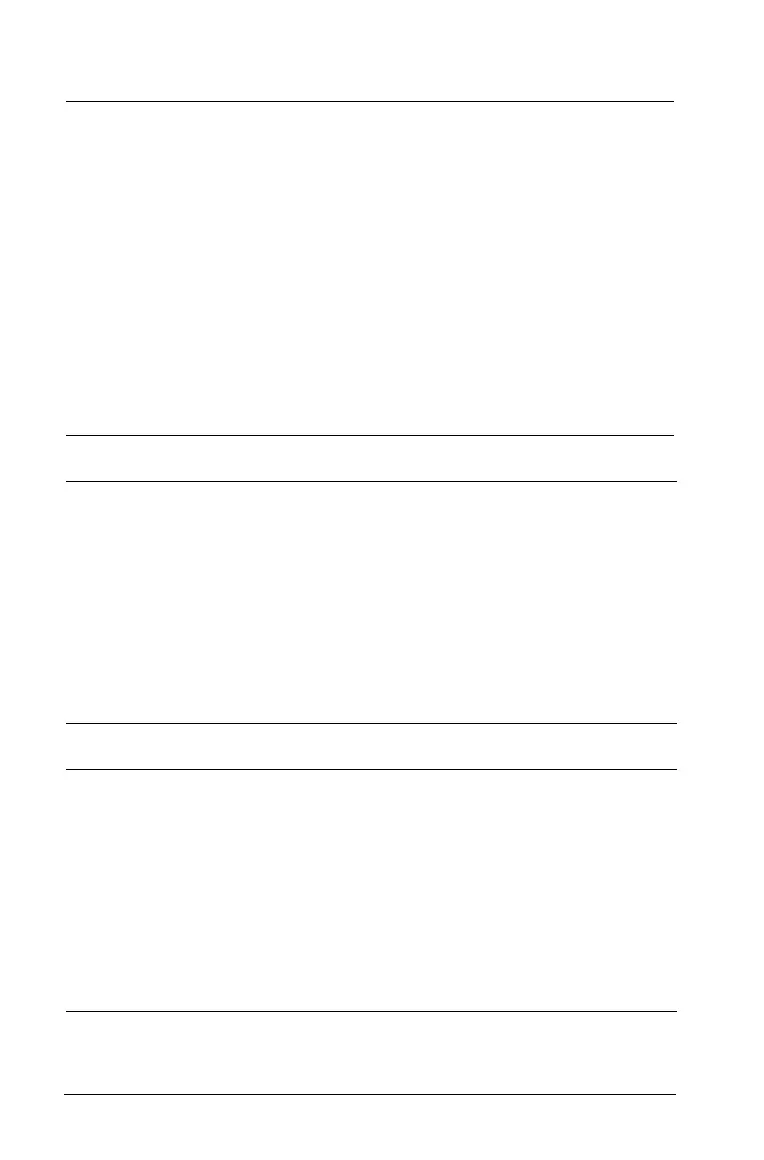26 Installing and Activating TI Software
ACTIVATE
LICENSE_EXPIRATION_WARNING
DAYS_TO_WARN_BEFORE_LICENSE_EXPIRATION
#Configuration item that enables an immediate three-attempt random
silent activation. If value is set to 'no' silent activation will be done until
first launch.
#Accepted values: YES/NO
ACTIVATE=YES
-------------------------------------------------
License types: Volume
Comment: You can specify the activation to occur at the time of
installation or you can specify for activation not to start. If ACTIVATE=
NO, the license is not activated until a teacher or student runs the
program. This may be useful if you are deploying before the start of
the semester and have a subscription license term. In this method you
are not using the subscription until needed.
#Configuration item that enables client to be warned of license expiration.
If set to 'yes', user will be warned.
#Accepted values: YES/NO
LICENSE_EXPIRATION_WARNING=YES
--------------------------------------------------
License types: Volume and Concurrent - Subscription license only
Comment: This line only applies to subscription licenses. If you have a
subscription license you can request the user be notified when the
license is close to expiring. If you have a perpetual license this field is
ignored.
#Configuration item that specifies the time (in days) prior to license
expiration for user to be warned.
#Accepted values: 1-31.
DAYS_TO_WARN_BEFORE_LICENSE_EXPIRATION=30
--------------------------------------------------
License types: Volume and Concurrent - Subscription license only
Comment: This line only applies to subscription licenses. If you have a
subscription license and you allowed the user to be notified about an
expiring license, you can specify here how many days before expiration
to be notified.