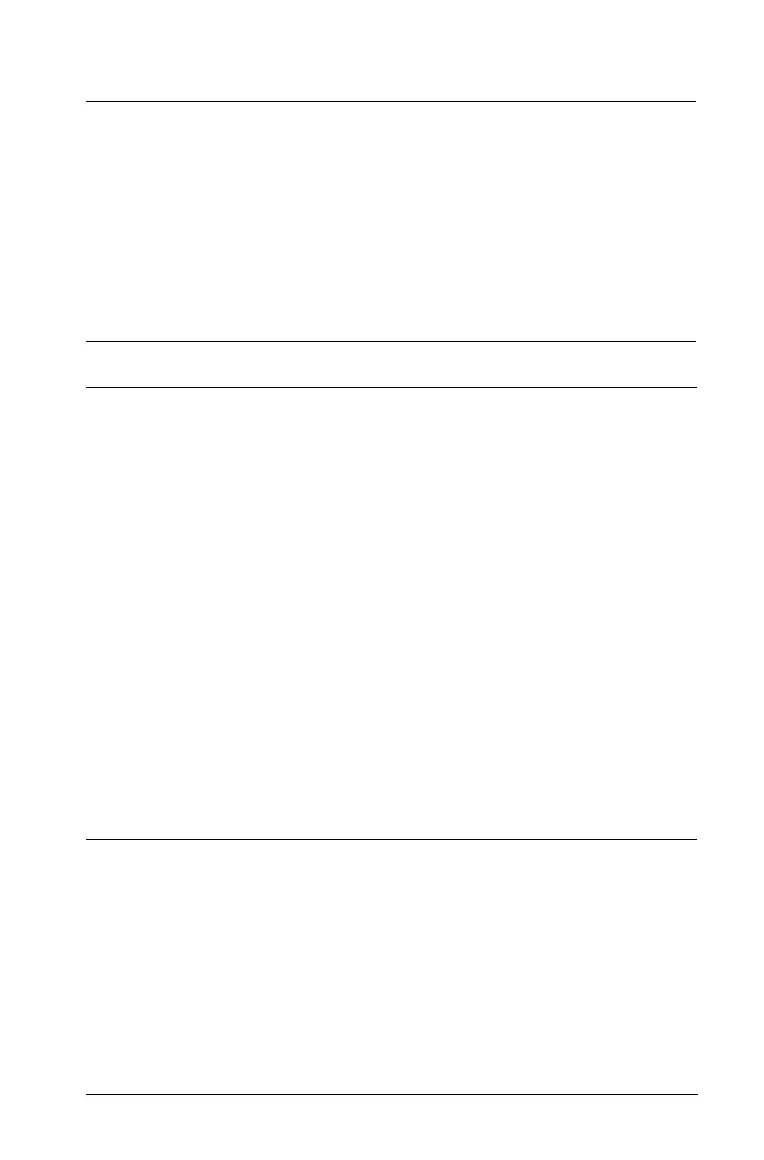Installing and Activating TI Software 37
LICENSE_SERVER_3
LICENSE_NUMBER
#Configuration item that points the client application to the specified
tertiary license server in case the primary or secondary license server is
not available or cannot be contacted.
#Accepted values: IP address or hostname.
LICENSE_SERVER_3=
--------------------------------------------------
License type: Concurrent only
Comment: Leave blank if only using one server. Enter another
hostname or IP Address here if you have an additional server.
#License Number of the TI software to be activated on the client
computers.
#Accepted values: 31 Digit License Number
LICENSE_NUMBER=
--------------------------------------------------
License type: Volume only
Comment: Enter the license number that you received when you
redeemed your product number at the SCC. Enter the number exactly
as given including the dashes; you can paste the in the license if you
copy it to the Clipboard.
Note: If you have more than one product or have created multiple
licenses for a single product, the steps in this document will need to be
repeated for each license and a separate setup.ini is needed. For
example, teacher and student software are unique products with
separate licenses and require their own installation and setup.ini file
using their respective license numbers.
Note: Be careful not to accidentally enter an extra space at the end of
the license number. This has been known to cause problems.