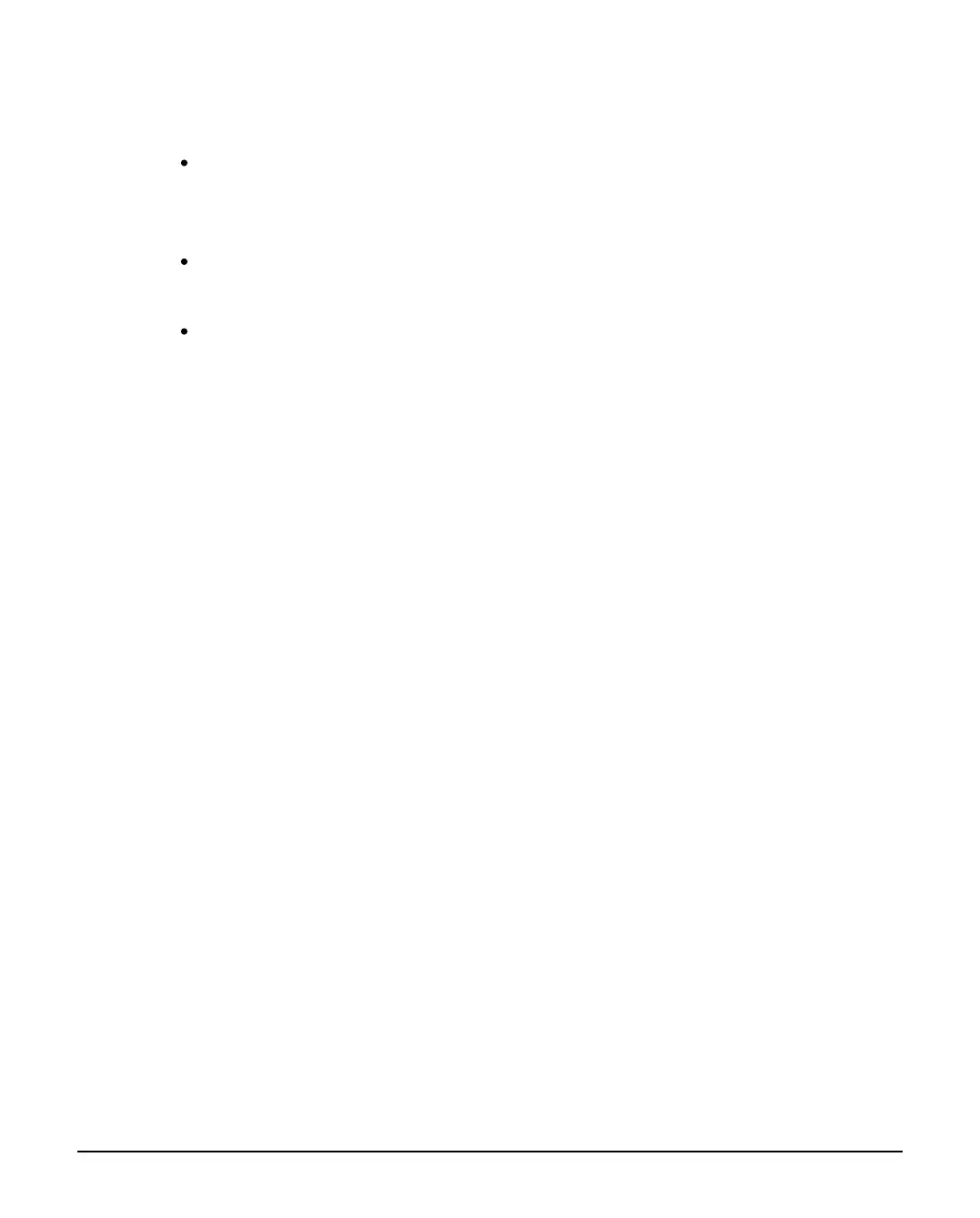INS881EN-2 33/55
detection area.
Power up the device (allow 180s with no activity in the protected area
to allow for anti-mask calibration.)
Walk test the device taking note of the LED indications.
Adjust the Microwave range until the desired coverage is achieved.
(you will need to calibrate the anti-mask as described previously if you
remove power from the device to make adjustments.)
A20 microwave coverage