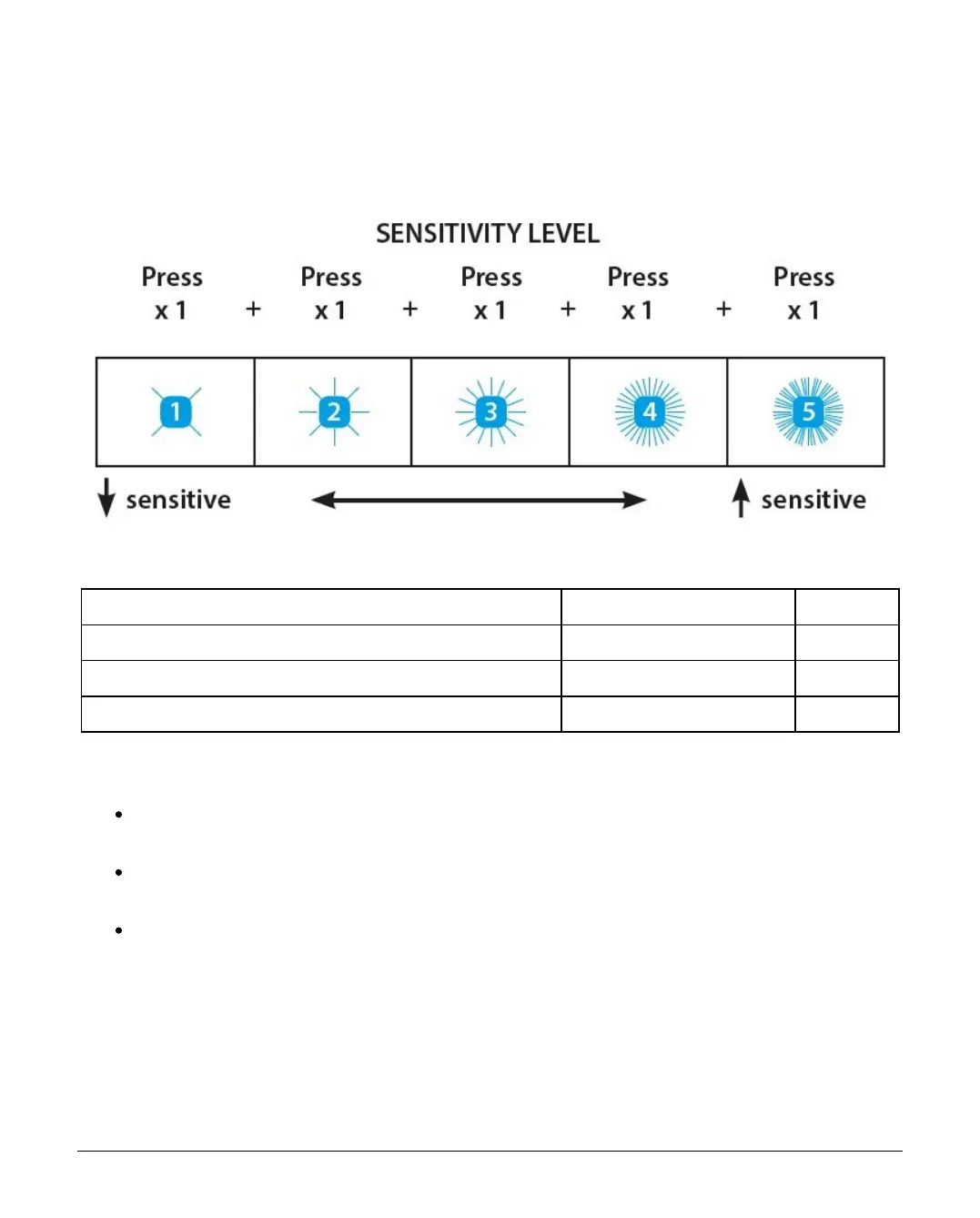INS876-1 13/15
sensitivity setting 2. There are 5 sensitivity settings from 1 to 5 with 1 being
the least sensitive (slowest flash rate) and 5 the most sensitive. Each press of
the button will change the sensitivity indicated by the flash rate of the blue
LED, cycling from slow to fast and finally back to slow after 5 presses.
Recommended Sensitivity Setting* Material Radius
1 Wood 1m
2 Framed Glass Window 1m
5 Concrete 0.5m
Before testing the device, press and hold the button (3 secs) to set the
desired sensitivity setting.
The LED will turn green for confirmation at which point the device is ready for
impact testing.
On impact test, if the LED turns red, the selected sensitivity setting is
appropriate for the installation. If it doesn’t turn red, select the next
sensitivity and repeat the test. Continue until a level is selected whereby the
device LED turns red on impact.
*Based on the testing requirements of EN50131-2-8 : 2016
