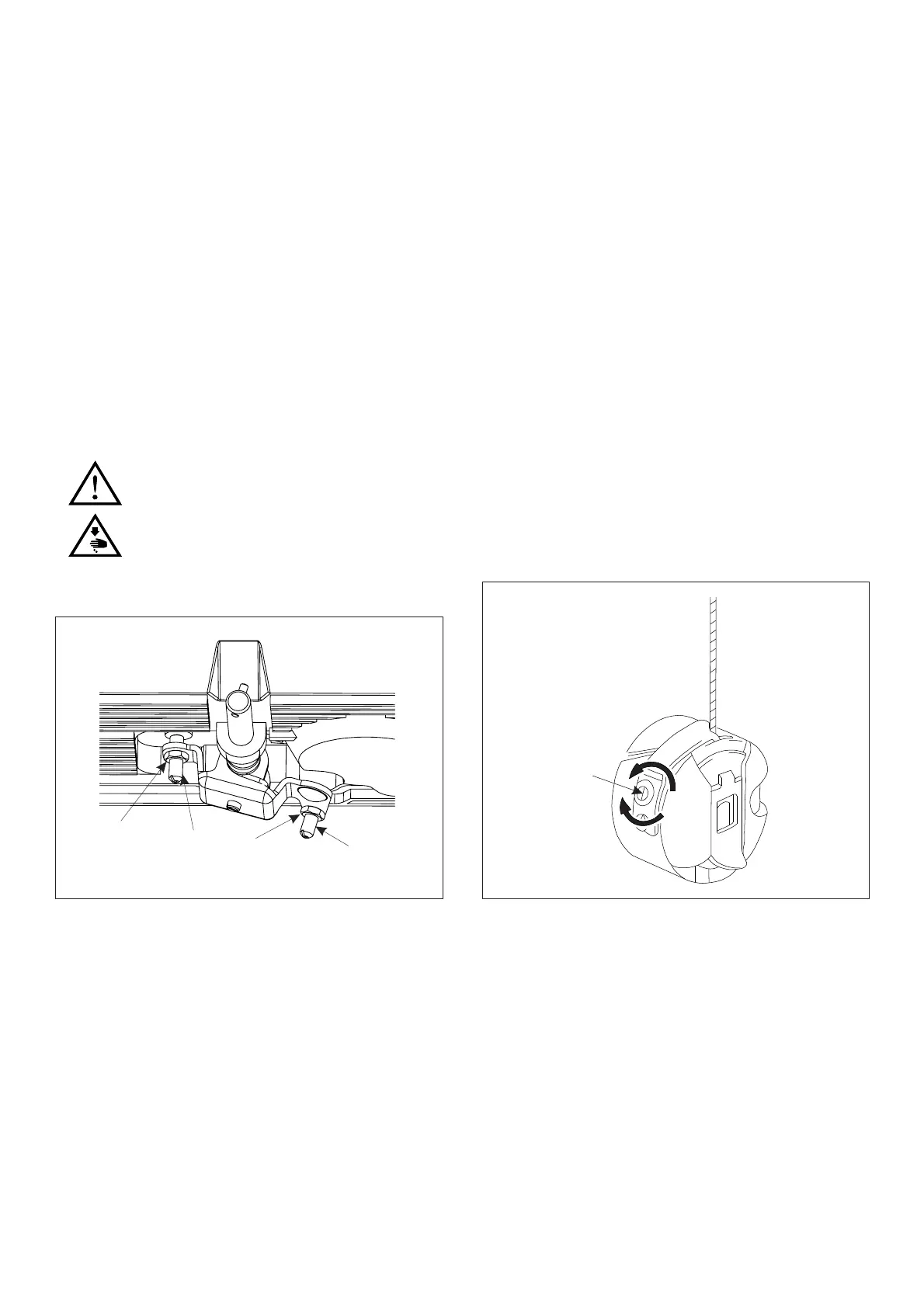Adjustment of The Knee Lift Height(Fig. 26)
20
1.Turn the machine pulley so that the feed dog is below the top of the needle plate.
2.Lower the presser foot by using the lifting lever.
3.Unscrew the nut ① and rotating the screw
②
are the purpose to adjust the height of presser foot when
the knee totally pushed to the touch point (by knee, the standard height:10 mm , the maximum
height :13mm)
4.Securely tighten the nut
①.
Caution:
1.To prevent the unexpected startup of sewing machine, trim off the power
supply before the operation is conducted.
Fig.26 Fig.27
①
21
Adjusting t he Tension of S titch T hread(Fig. 2 7, Fig. 28)
1.Adjusting the tension of bobbin threadHold the end of a thread which hanging from the bobbin case
and use the adjusting rotating scerw ① to regulate. The tension of the bottom thread is become
strong by tight the screw
①, loose the screw to make it weak.
Caution : The adjust standard of the bottom thread tension: Rotating the adjusting screw
① till the
bobbin case can falling slowly by it’s own weight.
②
①
①
②