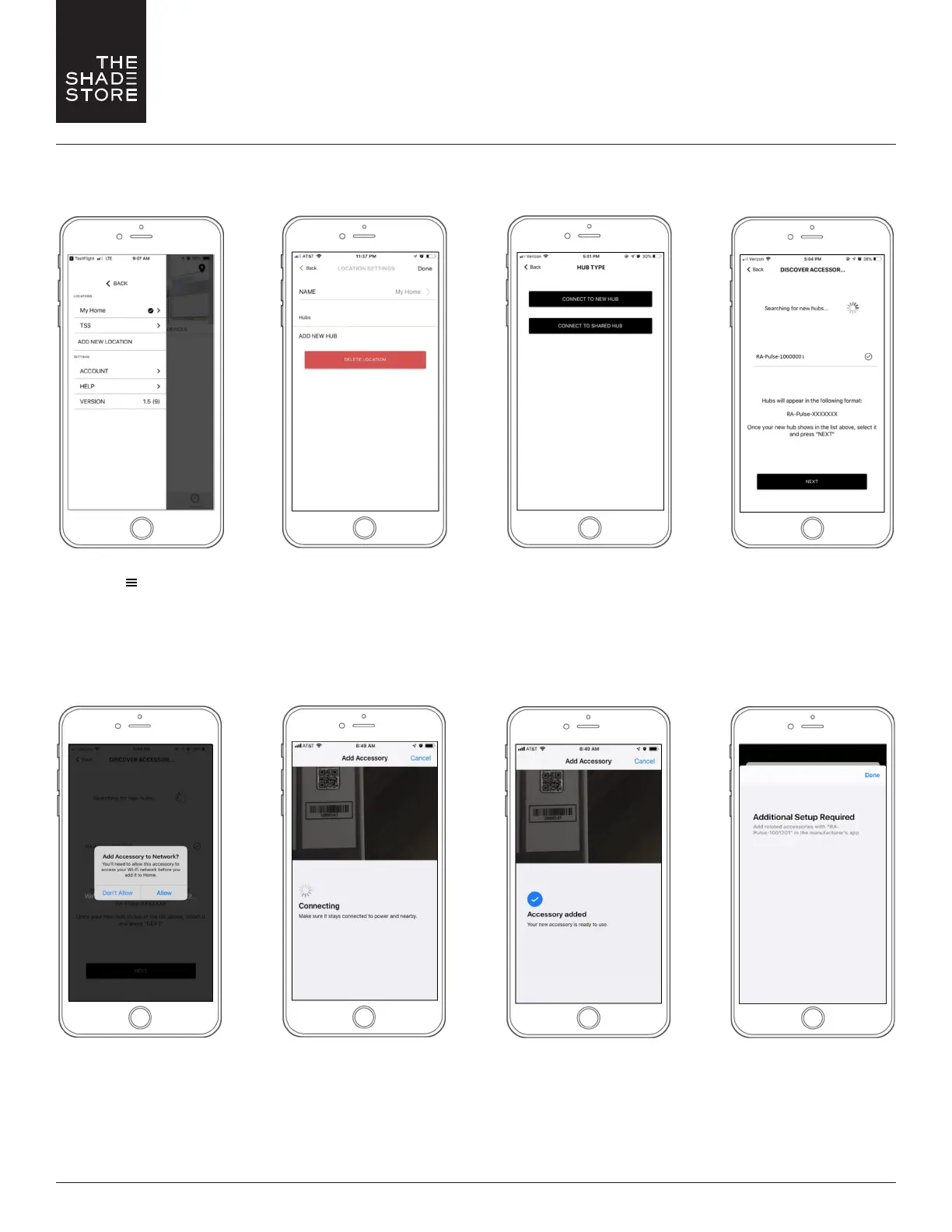For assistance, email us at help
@
theshadestore.com or call 800.754.1455.
5
THE SHADE STORE V2 APP (APPLE DEVICES)
PAIRING THE APP & WIRELESS LINK HUB – ADDITIONAL HUBS
Select the hub you would like
to pair to and select NEXT.
STEP 4
Select ALLOW to give the hub
access to your WiFi network.
To allow Apple HomeKit
functionality, scan the QR Code
on the bottom of the hub.
You will receive confirmation
that Apple HomeKit
functionality has been enabled.
Select “Done” at
top right of screen.
STEP 5 STEP 6 STEP 7 STEP 8
Select ADD NEW HUB. Select
CONNECT TO NEW HUB.
PLEASE NOTE: Do not select
CONNECT TO SHARED HUB.
Select the three-bar menu
button (__) at the top
left of the Home screen.
STEP 1 STEP 2 STEP 3
