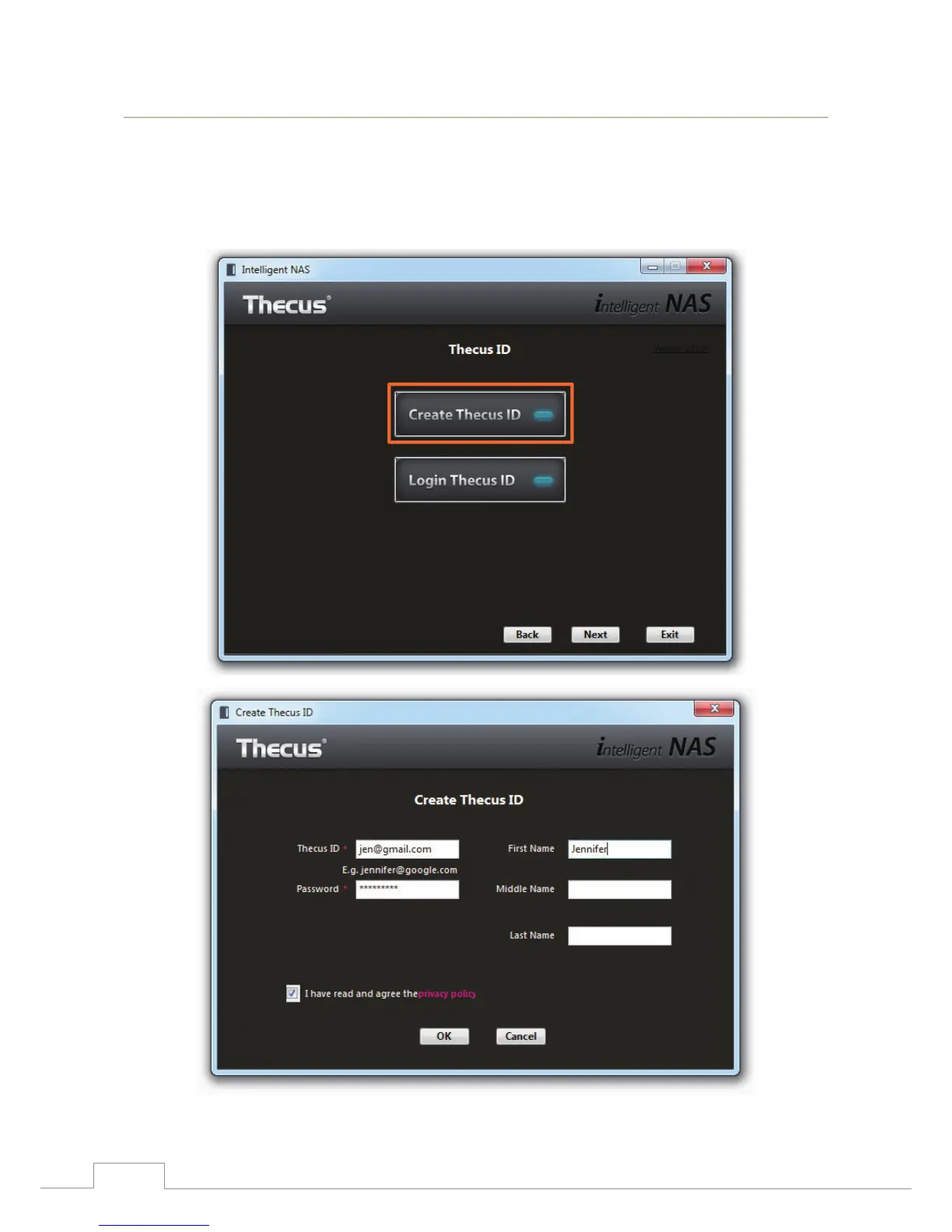10
After Self-RAID Creation, Set Up Your NAS in 2 Steps
After Self-RAID Creation, Set Up Your NAS in 2 Steps
• Step1.CreateThecusID
Register your own Thecus ID and create a free, unique DDNS for your NAS.
Click the "Create Thecus ID" button and enter your email address, desired Thecus ID password and
name.
When you create a Thecus ID, you'll receive an email. Click on the link in the email to activate your
Thecus ID.
