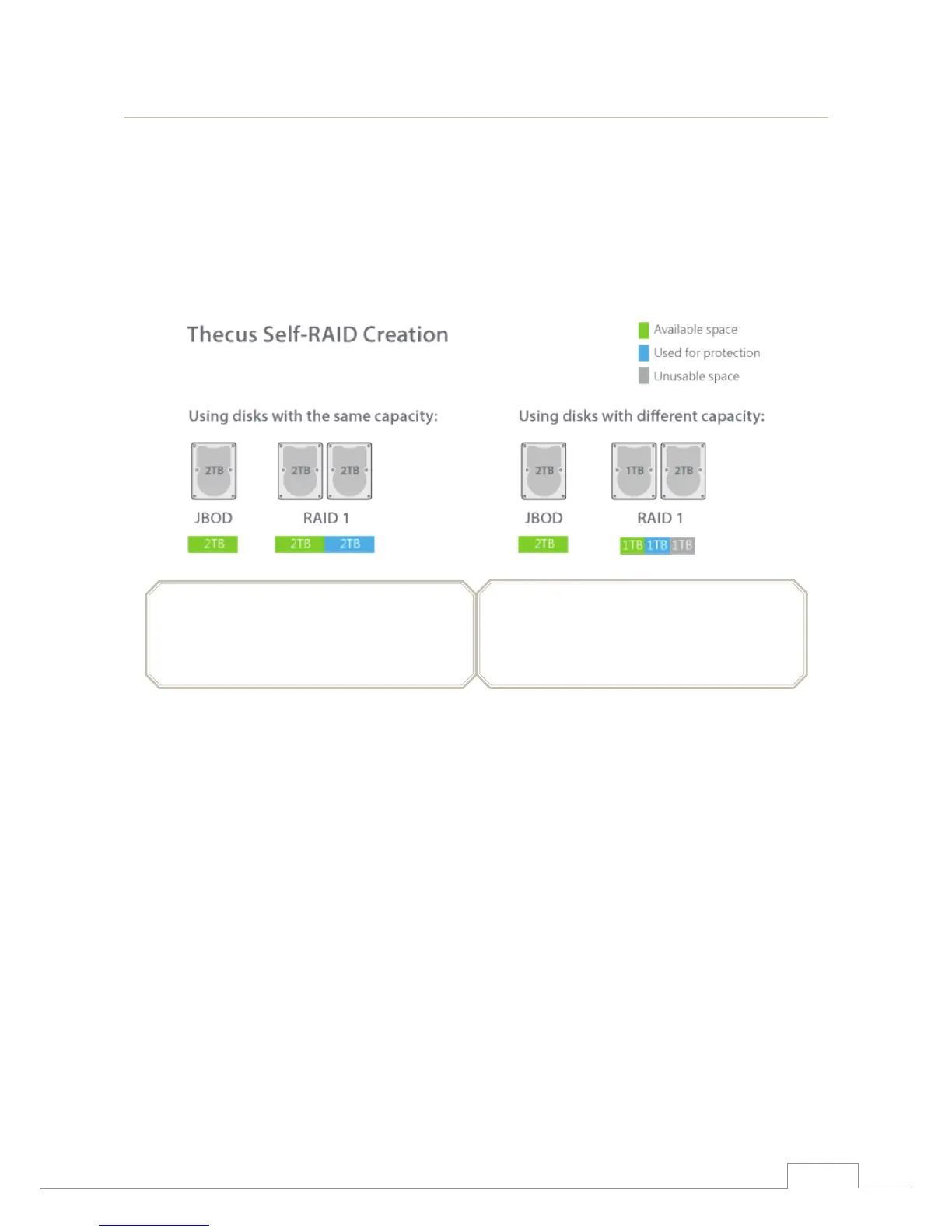3
Self-RAID Creation and Drive Capacity
Self-RAID Creation and Drive Capacity
When it comes to NAS, it is necessary to build a RAID volume so you can use various other functions.
Many novice users, however, may not understand the significance of RAID, nor be aware of what
kind of RAID mode would be appropriate for every scenario. Intelligent NAS automatically builds a
RAID volume, thus ensuring your data’s safety. This data protection means that when data on one
of your disks is damaged, RAID 1 implement data redundancy which ensures that the transmission
and processing of data is never interrupted. However, to take advantage of RAID setups, you must
sacrifice some space for these backups. Please see the illustration below for examples of various RAID
scenarios.
If you would like to know more about RAID, please go to:
http://blog.thecus.com/lets-be-ready-for-raid/
Tip:
We recommend using disks with the same
capacity for the same RAID array. This will ensure
that no space is wasted.
Tip:
Even though some RAID levels and Thecus
features oer protecon, you should always plan
alternave backups for sensive data.