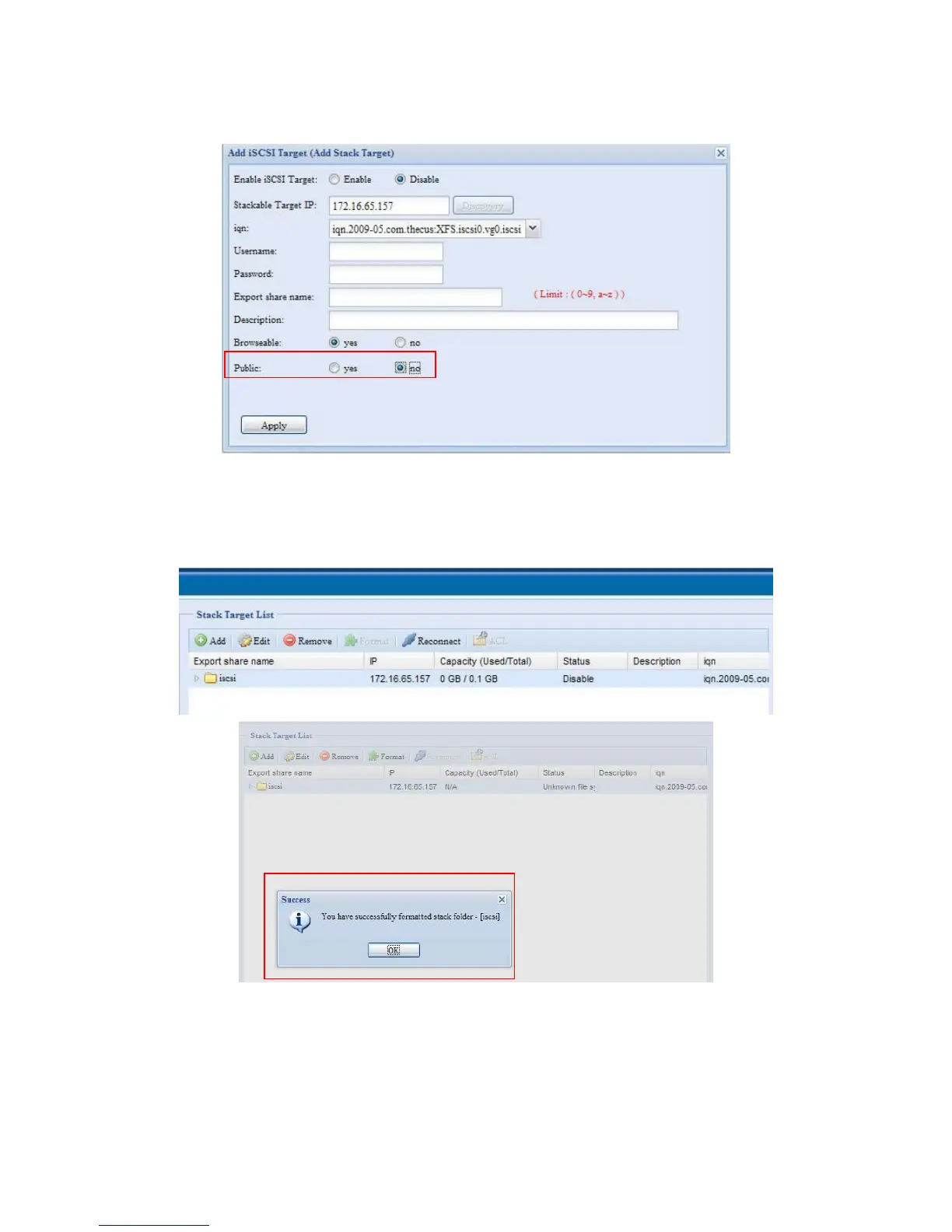able to access it, and ACL button will be grayed out. If Public is set to No, the ACL
button will be available on the Stack Target List window.
Click Apply to save your changes.
B. Activate a Stack Target
After your settings have been applied, the system will bring you back to Stack
Target List window as shown below. There is one stack target device has been
attached into this stack master.
With this newly attached stack target device, you will see the information displayed
and also several options you can choose.
In general, if attached stack target device has been used by another Thecus IP
storage as stack target volume, then the Format item will be display and system
will recognize it straight away and display its capacity. Otherwise, the Format item
will be available and the Capacity and Status items will show as “N/A” and
“Unknown file system” respectively.
