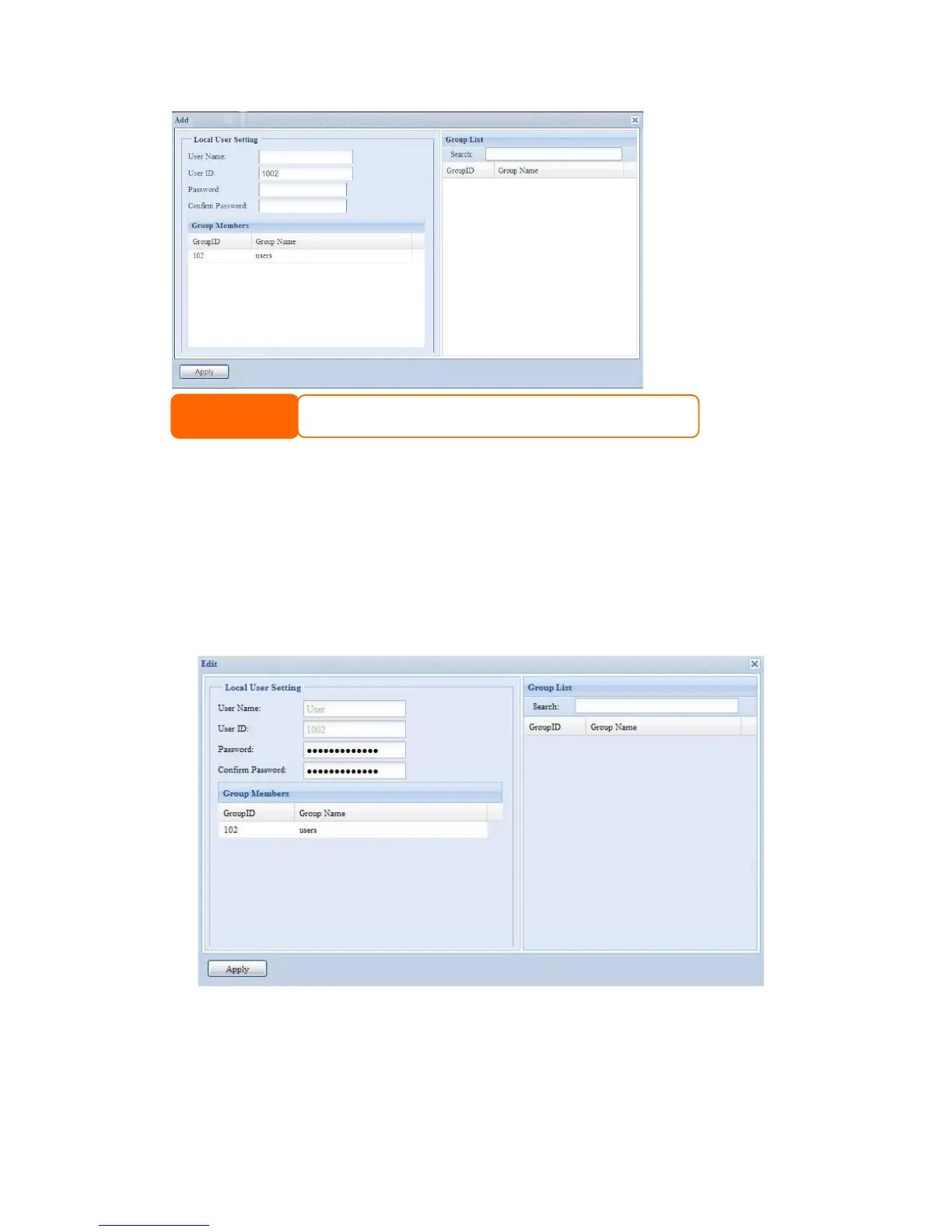Edit Users
1. Select an existing user from the Local User Configuration screen.
2. Click on the Edit button, and Local User Setting screen appears.
3. From here, you can enter a new password and re-enter to confirm, or use the
<< or >> buttons to have this user join or leave a group. Click the Apply
button to save your changes.
NOTE
All users are automatically assigned to the ‘users’ group.
