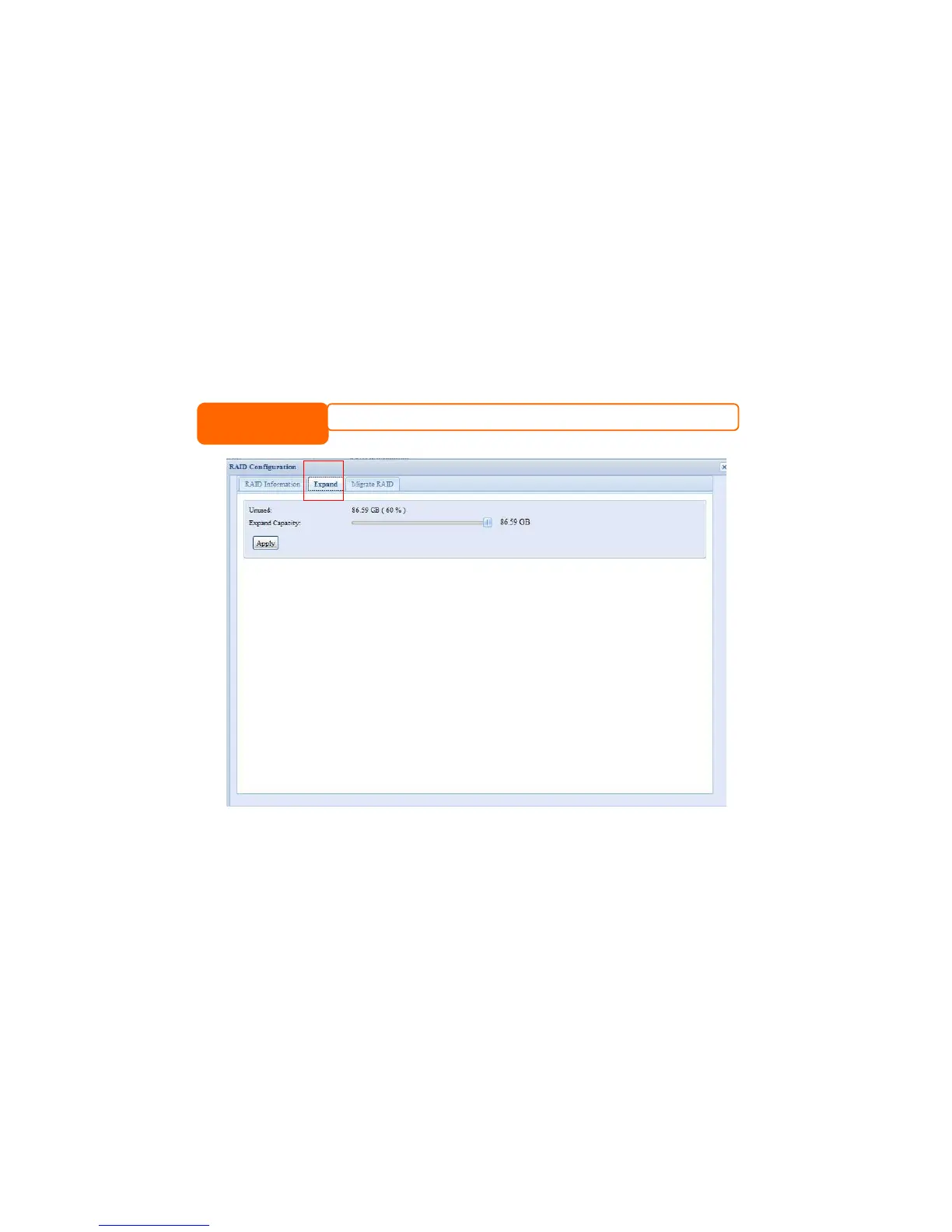Expanding a RAID
To expand a RAID 1, RAID 5, or RAID 6 volume, follow the steps below:
1. Replace one of the hard drives in the RAID volume and allow it to
automatically rebuild.
2. Once rebuilt, you can continue to replace any remaining disks in the RAID
array.
3. When you are done replacing hard drives, log on to Web Management.
Navigate to Storage> RAID to open the RAID Configuration screen.
4. On the RAID Information screen, and click Edit to open the RAID
Configuration screen.
5. On the RAID Configuration screen, click Expand.
Migrating a RAID
Once a RAID volume has been created, you may want to move it to other physical
drives or change the RAID array all together. To migrate a RAID 0, RAID 1, RAID 5
or RAID 6 volume, follow the steps below:
1. From the RAID Configuration screen, click Migrate RAID.
2. A list of possible RAID migration configurations will be listed. Select the
desired migration scheme and click Apply.
3. The system will begin migrating the RAID volume.
