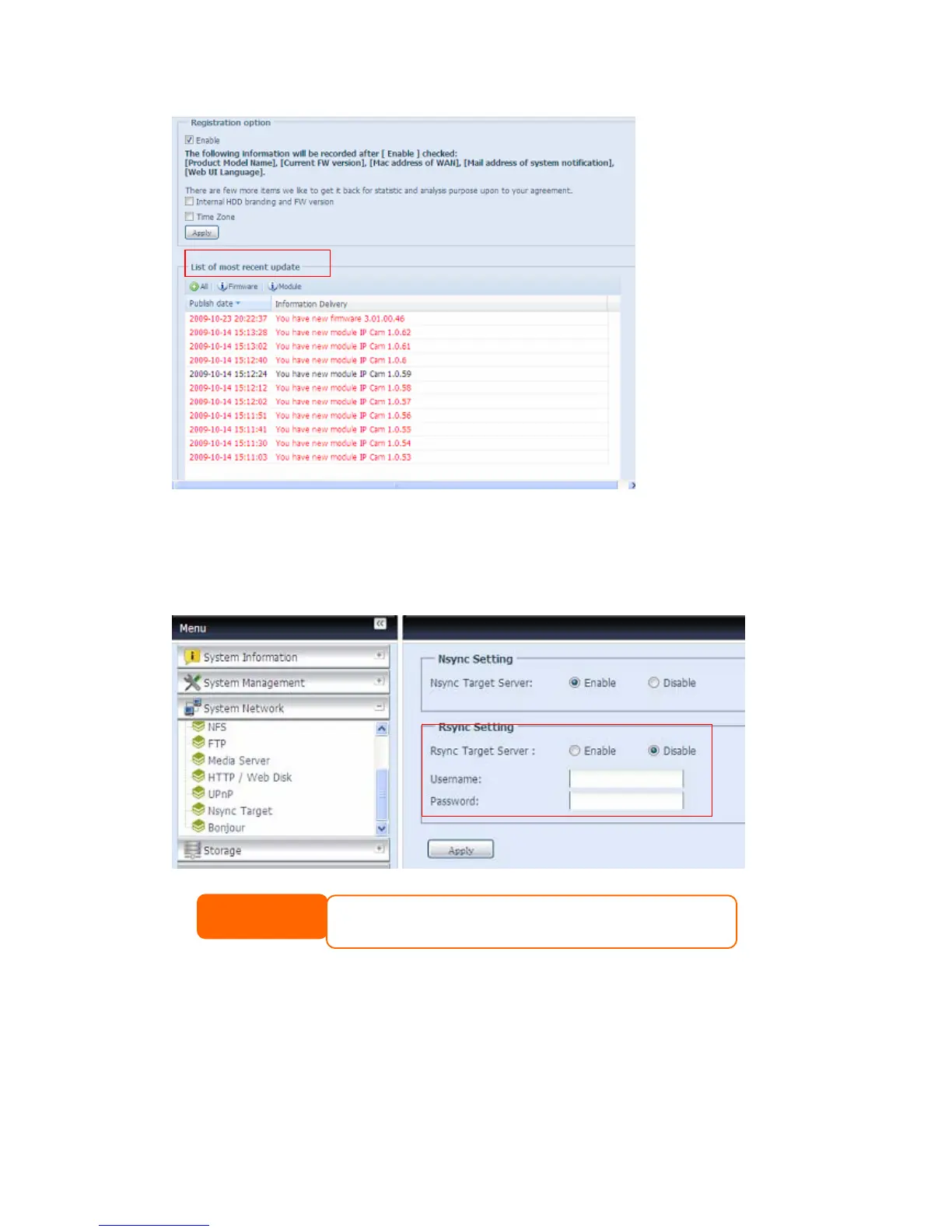Added Rsync Setting under Nsync Target
The Thecus Nsync feature has added a third way to use Rsync to replicate data
between two systems. For the target side to allow source cross data, the Rsync
target server needs to first select “Enable” and then assign a username and
password for authentication.
NOTE
The Rsync target server username and password is used for this replication
feature only. It is not related to the standard local user.
Added Rsync Backup Feature
Thecus Nsync now provides backup features to other Thecus NAS with VPN
protection or legacy FTP server with the added Rsync option.
Using “Rsync” to backup data to other Thecus NAS devices uses the exact same
procedure as the original Nsync method. The only thing that needs to be done is to
131
