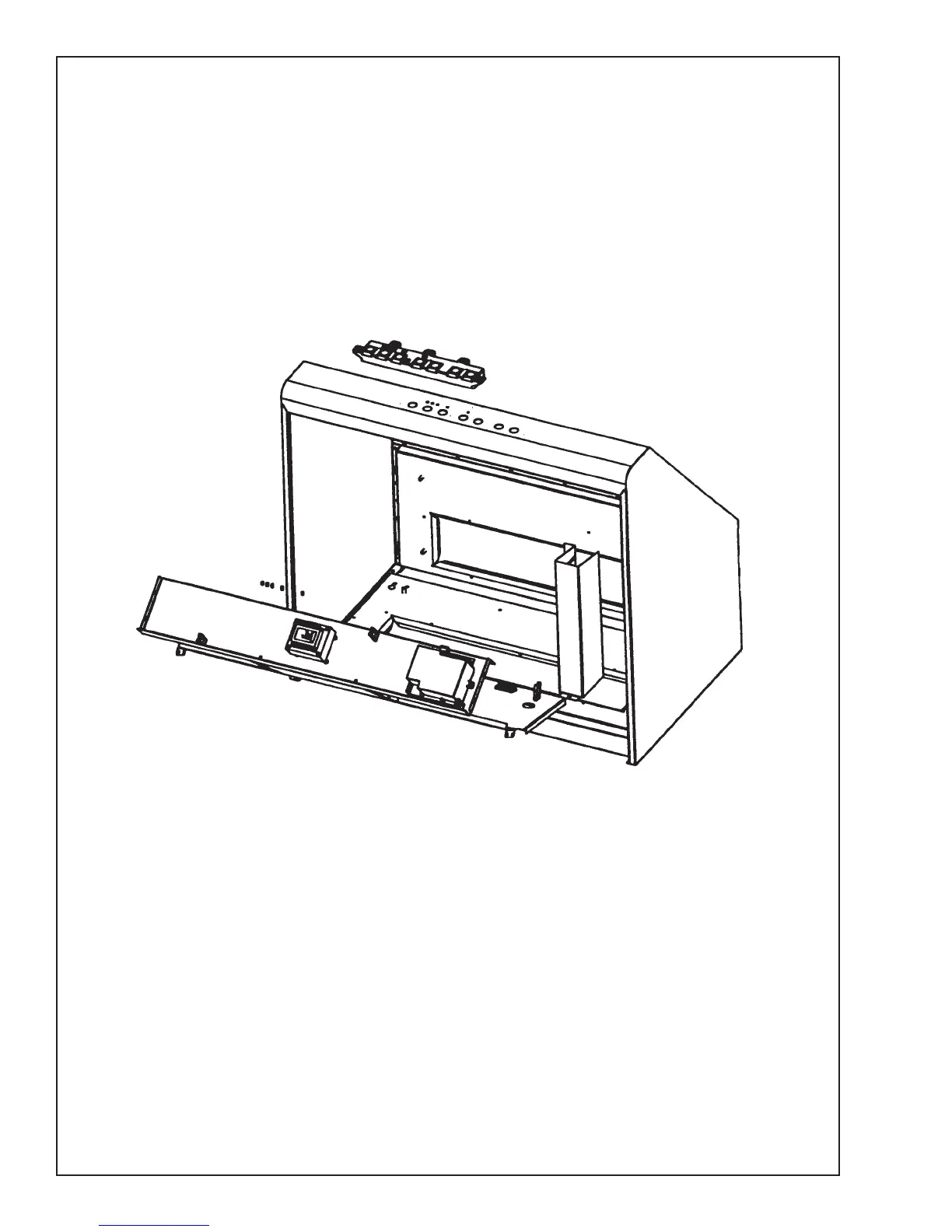PHZ Service Manual
PAGE 12
To remove the transformer panel and
gain access to these components;
1) Lower the light panel.
2) Remove 4 screws that attach the transformer
panel to the sides of the hood. (see illustration).
The step down transformer, electronic control and wire harness are mounted on the transformer panel.
Transformer Panel Removal
➞
➞
➞
Transformer Panel
Step Down
Transformer
Electronic
Control
Transformer Panel Removal
