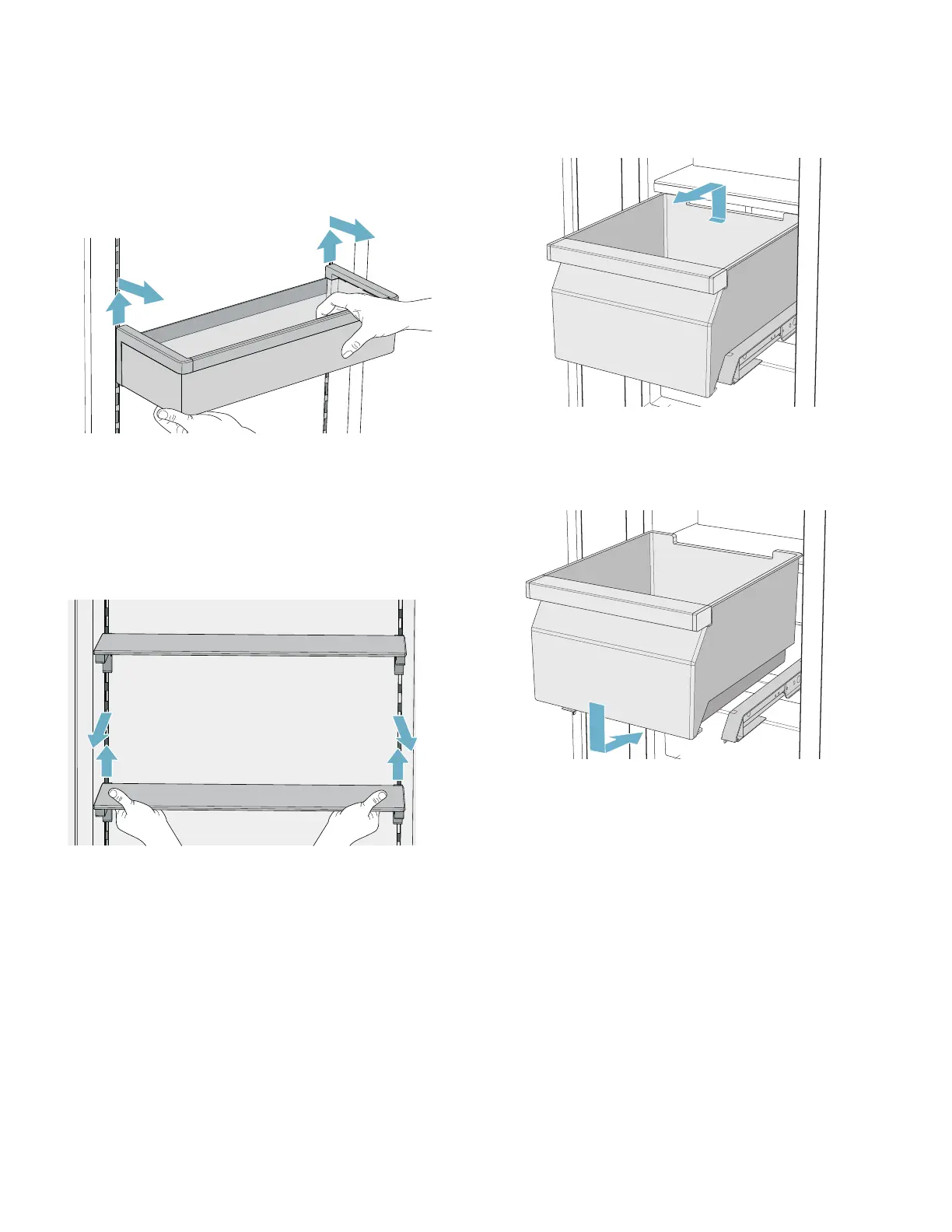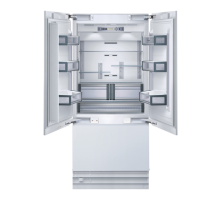en-us Getting to know your appliance
12
Equipment
(not all models)
Storage compartment
You can remove and adjust the height of the storage
compartments:
1. Lift up the storage compartment and remove.
2. When re-inserting, insert hooks on back of
storage compartment at same height to make it
level.
Note: Insert the storage compartment carefully to
avoid scratching the appliance.
Shelf
You can remove and adjust the shelf:
1. Lift shelf and remove.
2. When re-inserting, insert hooks on back of shelf
at same height to make it level.
Note: Insert shelf carefully to avoid scratching the
appliance.
Container
You can remove the container:
■ Press container to the rear,
■ lift the container at the rear and remove.
You can insert the bin:
■ Pull out the telescopic rails all the way.
■ Place the bin on the telescopic rails and push into
the appliance until it engages.
