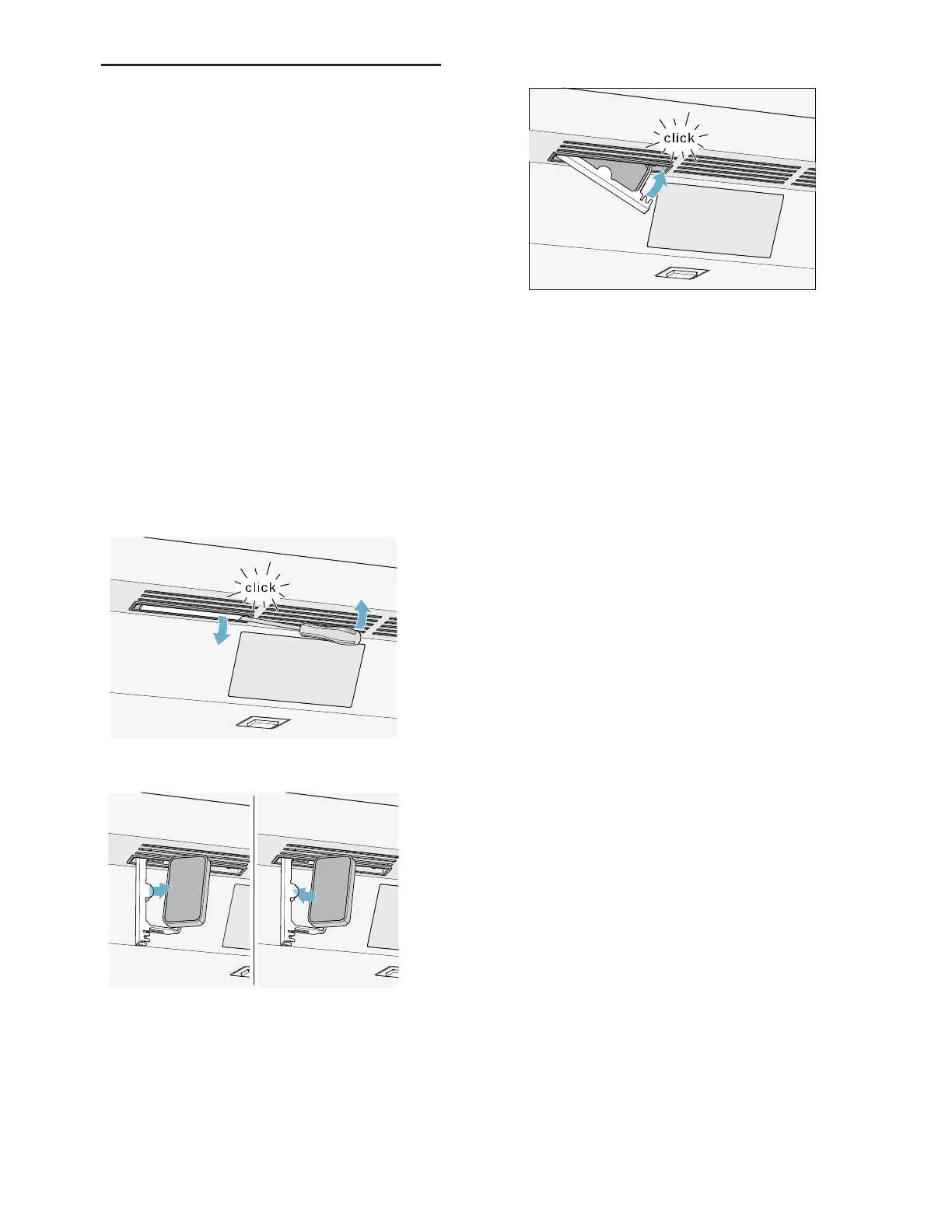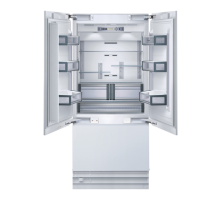es-mx Olores
86
lOlores
Olores
En caso de detectar olores desagradables:
1. Conectar y desconectar el aparato a través del
interruptor principal.
2. Retirar todos los alimentos del aparato.
3. Limpiar el interior del aparato.
~ "Limpiar" en la página 85
4. Limpiar todos los embalajes.
5. Envasar herméticamente los alimentos de olor
fuerte para evitar la formación de olores.
6. Encender el aparato de nuevo.
7. Acomodar los alimentos.
8. Verificar después de 24 horas si hay olores de
nuevo.
9. Sustituir el filtro desodorizante.
~ "Sustituir el filtro desodorizante"
en la página 86
Sustituir el filtro desodorizante
Los filtros de repuesto se pueden adquirir en el
Servicio Postventa Oficial.
1. Abrir el soporte del filtro con un destornillador de
ranura.
2. Retirar el filtro desodorizante agotado y sustituirlo
por uno nuevo.
3. Cerrar el soporte del filtro.
