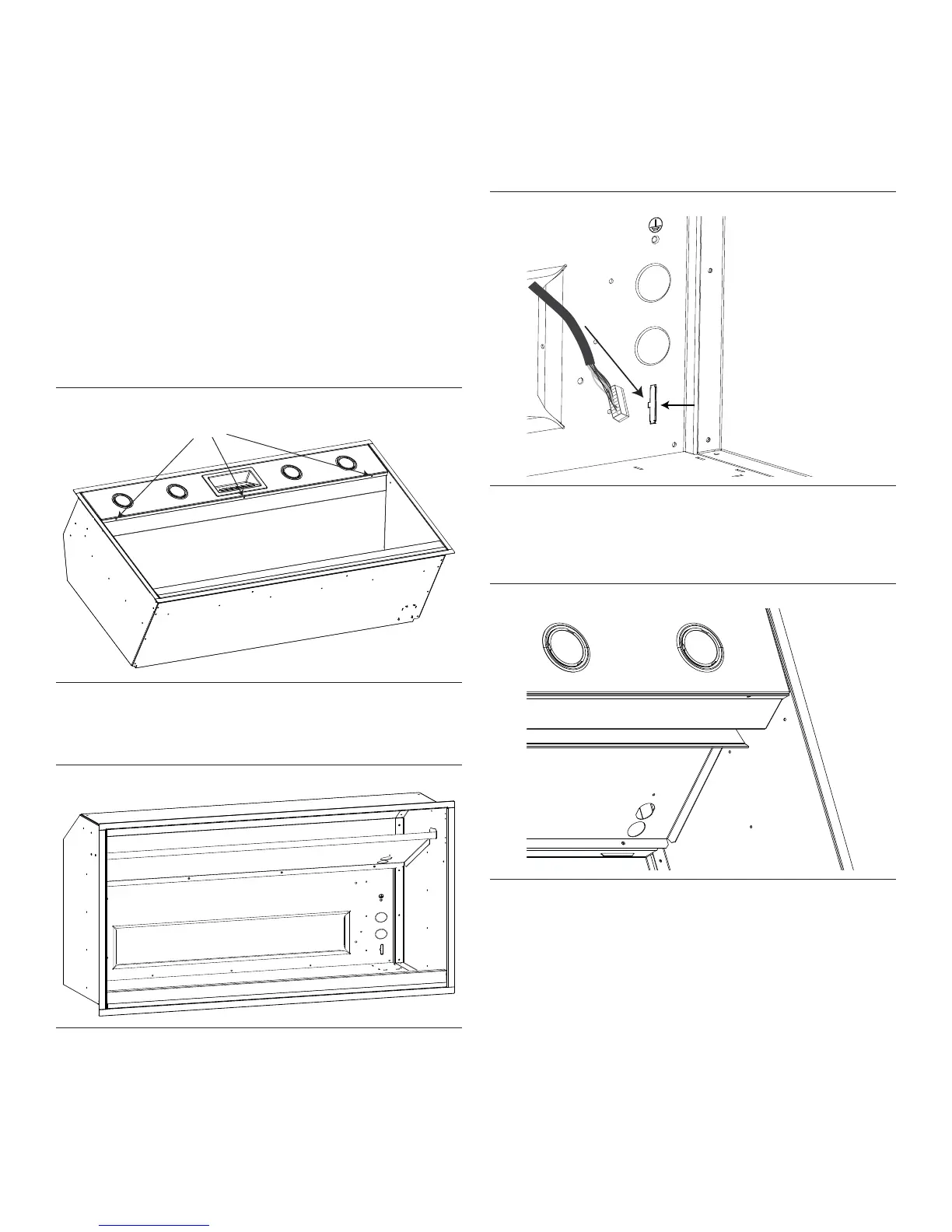English 15
Remote Control Installation (optional)
NOTE: When using the Custom Insert with remote the unit
loses the “AUTO” function and the over-temperature heat
sensor described in the Use & Care Guide.
It is recommended that the Remote Control be wired to the
hood after the hood is installed.
1. Access wiring
a) Remove filters, spacers and grease trays.
b) Remove the junction box cover (refer to Figure 5
on page 11).
c) Remove three screws holding stainless steel panel
to canopy.
d) Remove core partition (Figure 13).
2. Connecting the harness to the relay board
a) Insert remote harness end into the mounting hole,
as indicated in Figure 14, until it clicks.
b) Run harness through core partition hole
(Figure 15).
c) Unplug harness from the remote control to the
relay board (Figure 16).
Figure 12: Remove stainless steel panel
Figure 13: Remove core partition
Remove 3x screws
Figure 14: Remote Harness Mounting Hole
Figure 15: Wire Routing through Partition
Harness
Mounting
Hole
Remote
Harness
