Do you have a question about the Thermo Scientific Precision 280 and is the answer not in the manual?
This document is an installation and operation manual for microprocessor-controlled general-purpose water baths, specifically covering Models 280 (2825/2826), 281 (2829/2830), 282 (2833/2834), 283 (2837/2838), 284 (2841/2842), 285 (2845/2846), 286 (2849/2850), and 288 (2853/2854). The manual provides comprehensive information for safe and satisfactory operation, including an introduction, unpacking and damage instructions, general information, performance data, installation guidelines, explanation of controls, operation procedures, maintenance, troubleshooting, parts replacement, replacement parts list, assembly and schematic drawings, and warranty information.
The water baths are designed for research and quality control applications, offering superb temperature uniformity and stability, making them suitable for legal or reference tests. The interior of the bath is constructed of stainless steel, designed for operation with distilled water or water solutions, such as water ethylene glycol with corrosion inhibitors. The body is made from galvanized steel and painted for added protection. A gable cover is provided with the bath, which is required to maintain optimal temperature sensitivity and achieve maximum performance.
The manual lists various models with their electrical characteristics and capacities.
| Brand | Thermo Scientific |
|---|---|
| Model | Precision 280 |
| Category | Laboratory Equipment |
| Language | English |







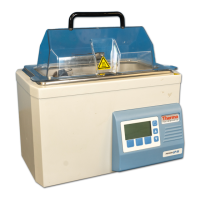


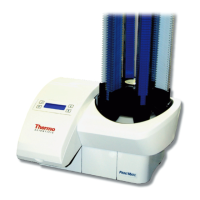

