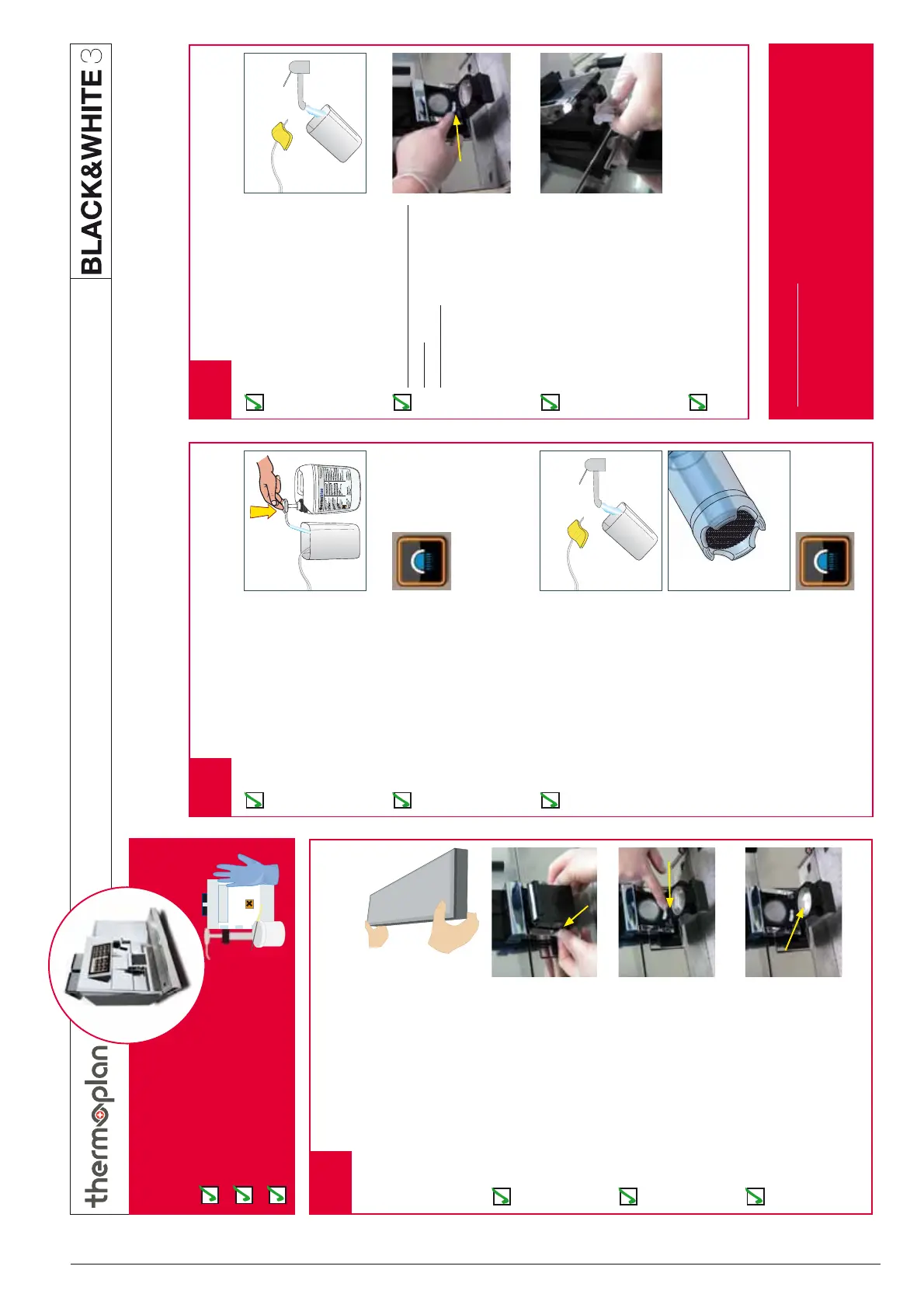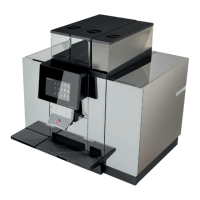33
REV-1_Nr. 803.158© 2009 by Thermoplan AG , Subject to change
2
© 2009 by Thermoplan AG, Subject to change
805.038_REV-1_EN
Cleaning Instructions CTMcool without fridge (POD-Version)
Preparation
thermoblue
Black&White cleaning tablets
Cleaning solution „thermoblue“
Gloves and goggles
Use only the Black&White cleaning tablets (art.no. 70.00.06/box with 90 tablets or 70.00.05/carton with 36 boxes) to clean the water circuit,
for the milk circuit use only the thermoblue cleaning detergent (art.no. 70.01.15/2.5Ltr. or 70.01.16/5Ltr.).
2.
Place suction tube in a container with
60ml thermoblue.
Press the cleaning key on the display.
The machine begins with the automatic
cleaning which runs in 12 cycles. You
can see the cleaning progress on the
display.
After the 8th cleaning cycle (after
about 10 min.) the machine demands
to empty and clean thoroughly the
container.
Clean the milk container with fresh
water and make sure that there is
no thermo
blue left in the con-
tainer. Clean the suction tube and hull
thoroughly and put the container
back into the fridge. After pressing the
cleaning key, the remaining 4 cycles
will be started. Takes about 5 min.
1.
Empty and clean the drip tray before •
you start the daily cleaning process!
Empty and clean bean hopper.•
Press both levers to the back to open
the POD
Slide the little white lever to the
left side position
Insert two cleaning tablets and close
the POD
3.
After the 12th cleaning cycle:
Clean suction tube and used container
thoroughly.
Press both levers to the back to open
the POD.
Attention hot!!!
Slide the little white lever to the right
side position. Close the POD.
Daily cleaning of the milk outlet:
Remove the milk outlet and clean it
with a brush and warm water.
Cleaning procedure is completed
The coffee machine can be prepared
for the next operation.
Recommendation:
Store the beans vacumm-packed in the fridge over-
night.
