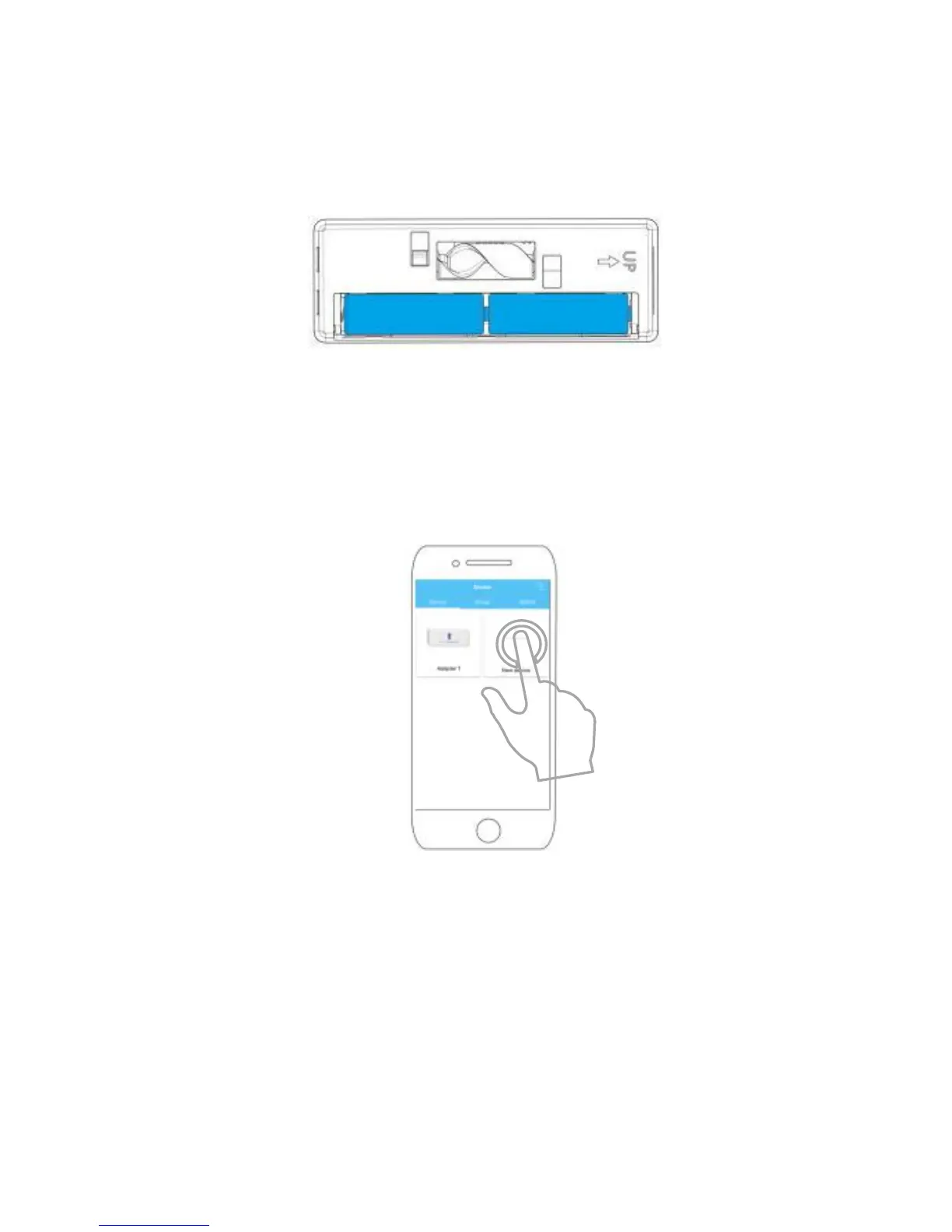2) Place two AA batteries inside your
RealitySwitch Plus. You will see a fast
blinking blue LED, indicating that your
switch is in pairing mode.
3) To add your device (RealitySwitch Plus),
please tap “+ New device” and follow the
instructions in the app. You will need to
have a RealityAdapter pairs with App
If the pairing is successful, the blue LED will be off.
If the pairing fails, put your device closer to
RealityAdapter and factory reset the switch, then try
again.(The recommended distance:1m~3m)
4) At this point, you will see the device in the
app. Click the device icon and verify that your