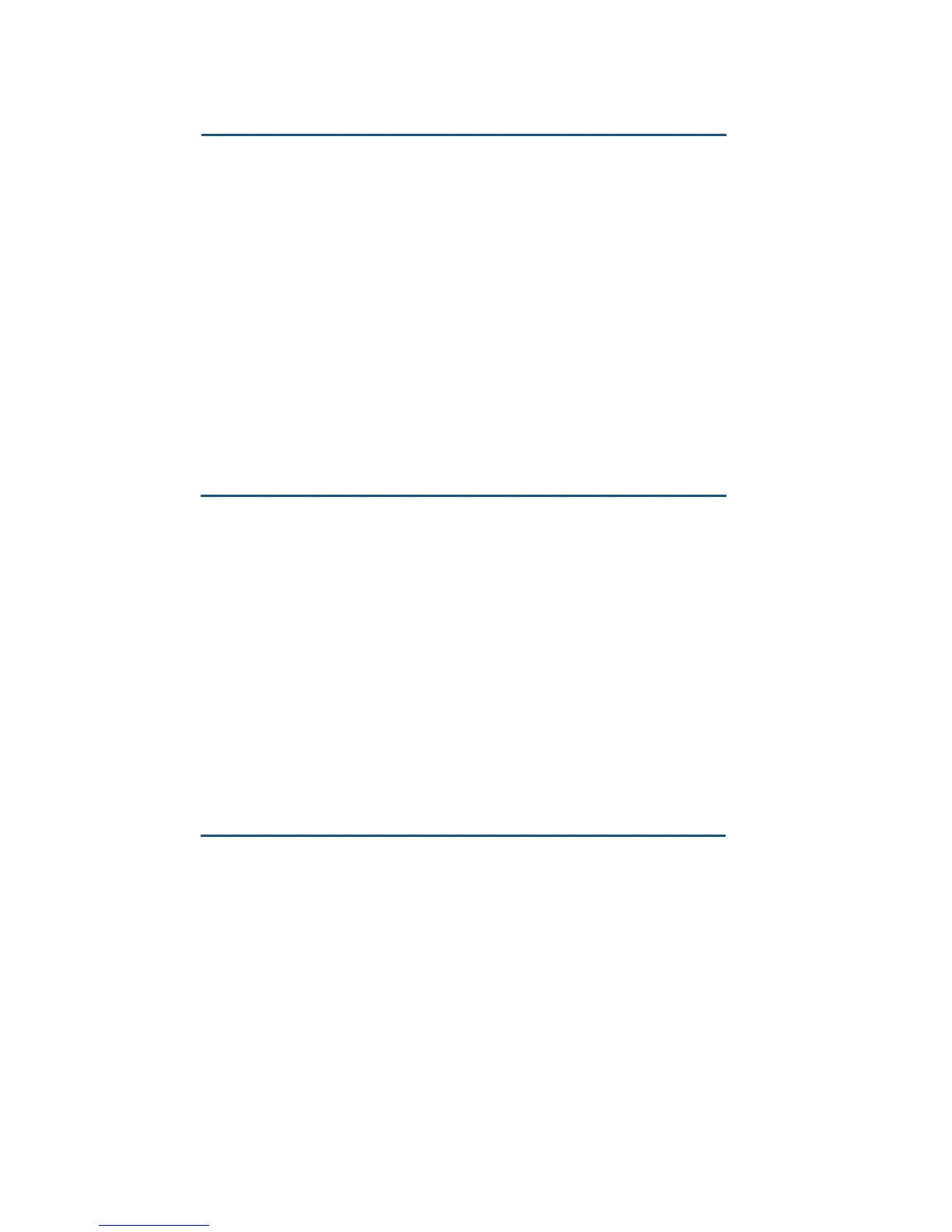Pairing - LED fast blinking (two blinks
Reconnect - LED slow blinking (blink once
Low Battery - LED double blinking (two
short blinks every two seconds)
Do NOT press the product button during
battery installation to avoid setting an
Keep spacers away from children
Do NOT put your finger into the switch’s
1. Inverted On/Off status
If you find that your on/off status is inverted,
press the RealitySwitch Plus button more than
10 seconds until the blue LED lights up.
If you want to factory reset RealitySwitch Plus,
long press the button more than 30 seconds until
