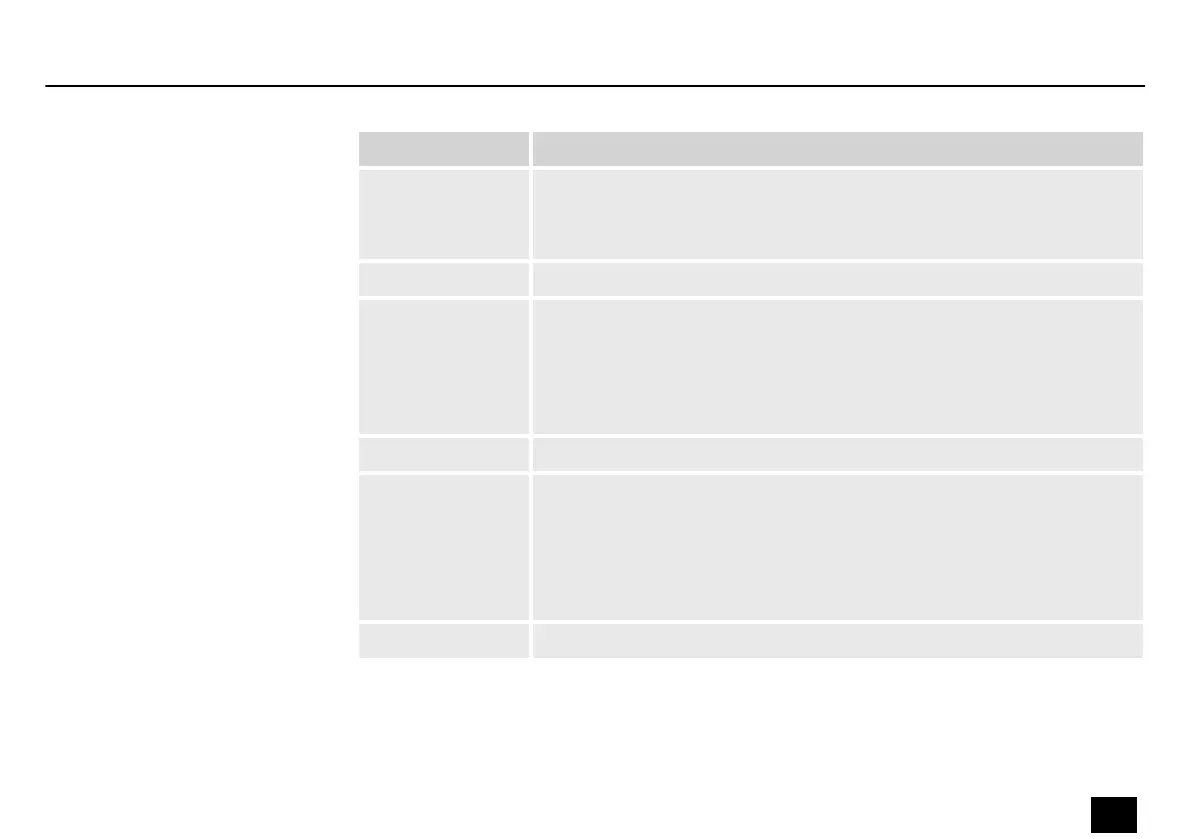Display Function
‘FOG Merge’ The [FOG] button can be individually assigned to an address.
Under ‘ADDR’ you can set the DMX channel and under ‘VALUE’ the
DMX value.
‘DMX in Merge’ Setting the start and the LED address of the Merge function
‘Memory Type’ DMX recordings ‘step-by-step’ or ‘REC over time’ .
Setting the desired memory type for each memory location: Use [UP] |
[DOWN] to select the memory location and conrm with [ENTER]. Use
[UP] | [DOWN] to set the desired memory type and return with [ENTER]
to the channel selection or with [MENU] to the main level.
‘Memory Load’ Assigning the les on the USB stick to a button
‘Enable Record’ Enabling the function for DMX recordings.
Use [UP] | [DOWN] to select the ‘YES’ option and return with ‘MENU’ to
the main level.
After nishing the DMX recordings, select again the ‘NO’ option to dis‐
able the function for avoiding accidental recordings.
‘Factory Reset’ Resetting to factory defaults, password: 1234
Operating
Rainbow Rider DMX
25
DMX controller