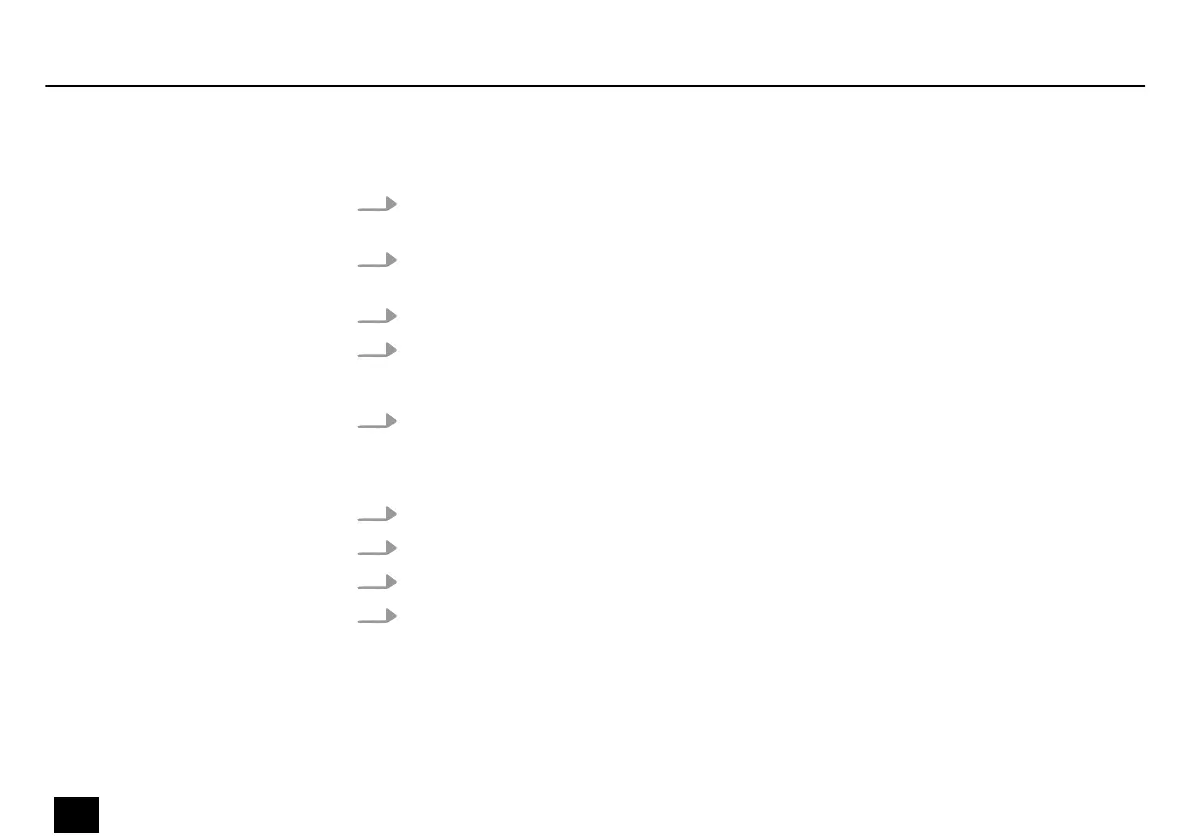8.3.1 Memory type ‘step-by-step’
1. For enabling the record function, select in the ‘Enable Record’ menu with [UP] | [DOWN]
the ‘YES’ option and return with [MENU] to the main level.
2. Select in the ‘Memory Type’ menu with [UP] | [DOWN] the desired memory type ‘step-by-
step’ and return with [MENU] to the main level.
3. Press briey the memory location button for the record.
4. Press again the memory location button for three seconds.
ð
The display shows the memory location and ‘steps:000’ .
5. Create the rst mood on your device and press briey the memory location button for
saving the rst step.
ð
The display shows ‘steps:001’ .
6. Repeat step 5 for recording further steps.
7. Press at least the memory location button for three seconds for saving the record.
8. Press and hold a memory location button for deleting the stored programming.
9. Repeat the procedure for overwriting a record.
Operating
26
Rainbow Rider DMX
DMX controller