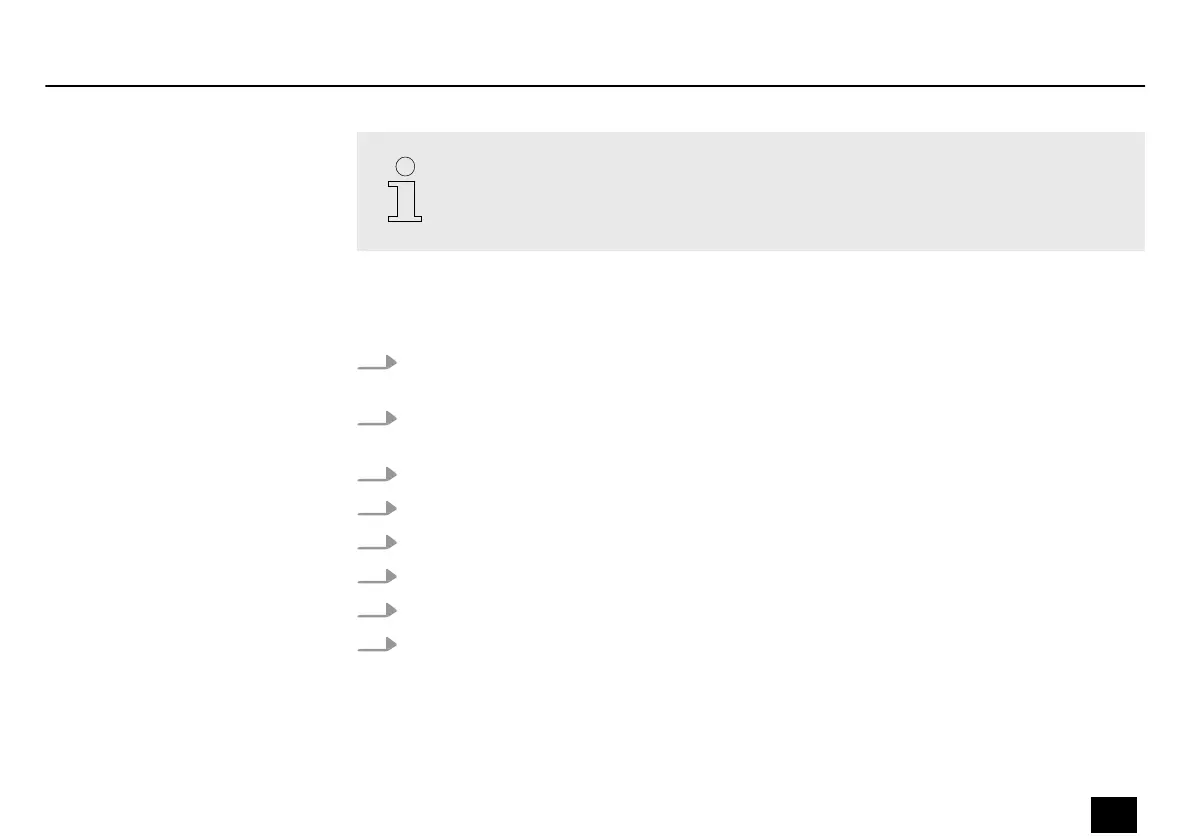Records cannot be altered or extended afterwards.
8.3.2 Memory type ‘REC over time’
1. For enabling the record function, select in the ‘Enable Record’ menu with [UP] | [DOWN]
the ‘YES’ option and return with [MENU] to the main level.
2. Select in the ‘Memory Type’ menu with [UP] | [DOWN] the desired memory type ‘REC over
time’ and return with [MENU] to the main level.
3. Press briey the memory location button for the record.
4. Press again the memory location button for three seconds.
5. Press briey the memory location button to start the recording.
6. Press briey the memory location button to stop the recording.
7. Press at least the memory location button for three seconds for saving the record.
8. Repeat the procedure for overwriting a record.
Operating
Rainbow Rider DMX
27
DMX controller