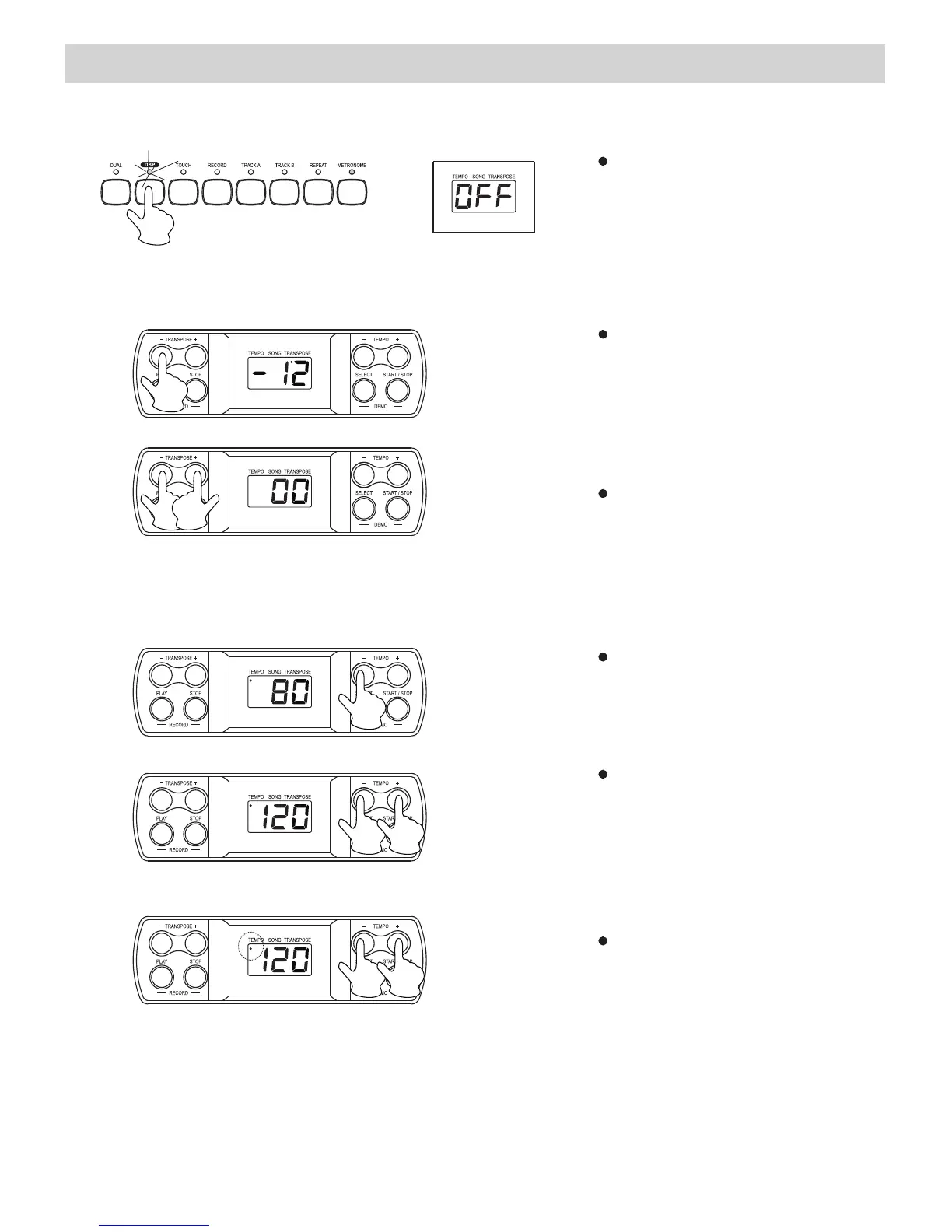Operation............Continued
4. DSP (Digital Signal Processor)
Press the [DSP] button to
turn on/off the DSP. The
status will show clearly
on the LED.
The Transpose function
allows you to change the
pitch of the instrument
in semi-tone steps, up to
a maximum setting of 12
semitones above or below
standard pitch.
5. Transpose
To restore the normal
Transpose position, press
both the +/- buttons
simultaneously.
6. Tempo
You can speed up or slow
down the tempo of a song
or metronome by pressing
the [TEMPO +/-] buttons.
To restore the default tempo,
press both the +/- buttons
simultaneously. When you
press both the +/- buttons
when the song/metronome
is stopping, the tempo will
return to 120.
When you are adjusting the
tempo, the tempo indicator
will appear on the display.
11
