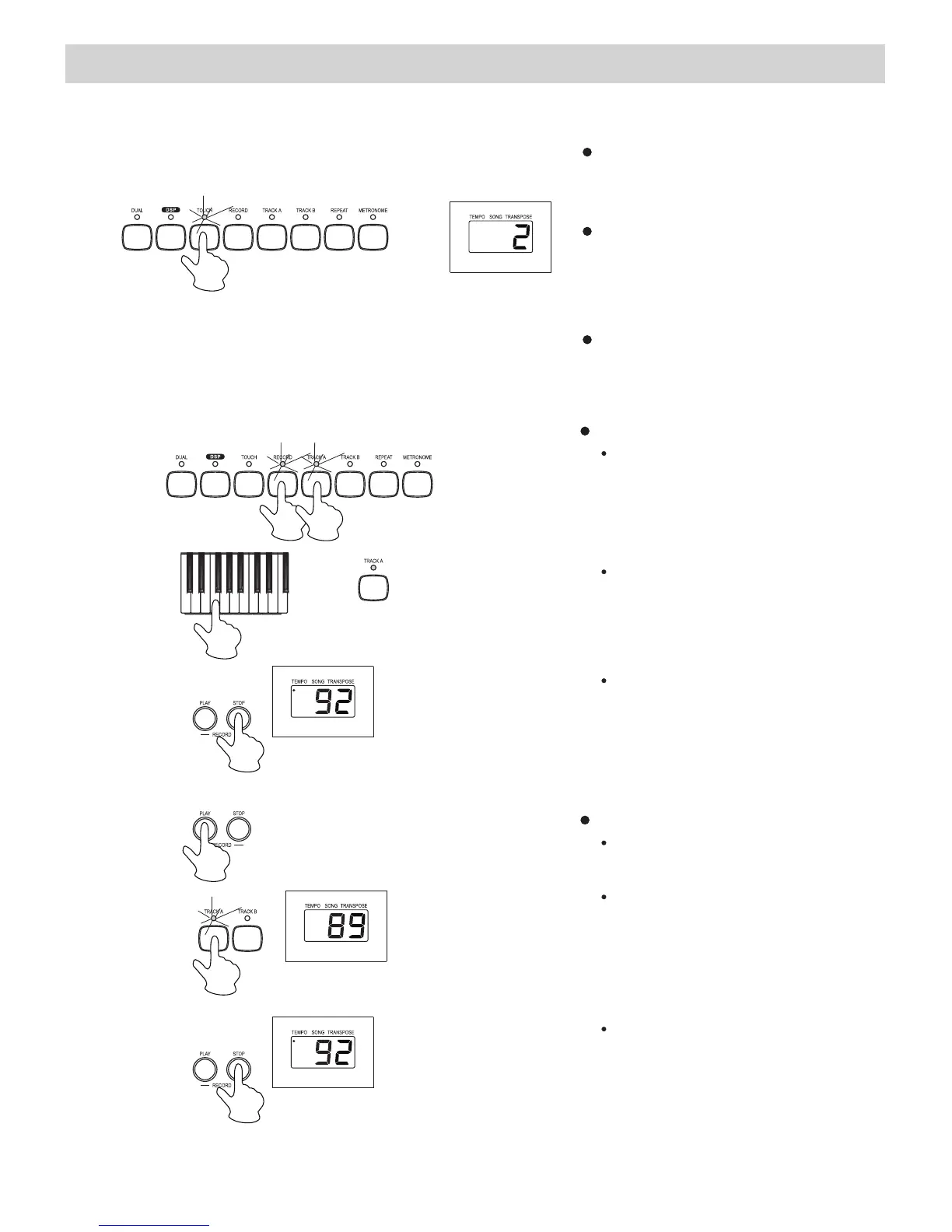Operation............Continued
7. Touch Response
The piano has touch
response function and it
is a default setting when
you turn on the piano. You
can press the [TOUCH]
button to adjust the touch
response level, ranges from
1 to 3, where 2 is the default
level.
To turn of the touch response
function, press the [TOUCH]
button repeatedly until "OFF"
appear on the display.
8. Record & Playback
Record
Press the [RECORD] button,
the indicator lights up, then
press [TRACK A] or [TRACK B]
to select a track to record.
Play a key on the keyboard to
start recording.
Press the [STOP] button to
stop the recording.
Playback
Press the [RECORD - PLAY]
button to start the playback.
Press the [RECORD - STOP]
button to stop the playback.
You can deactivate a track
that you recorded. For
example, if you have record
Track A and Track B, you can
deactivate Track A and
playback Track B only.
12
