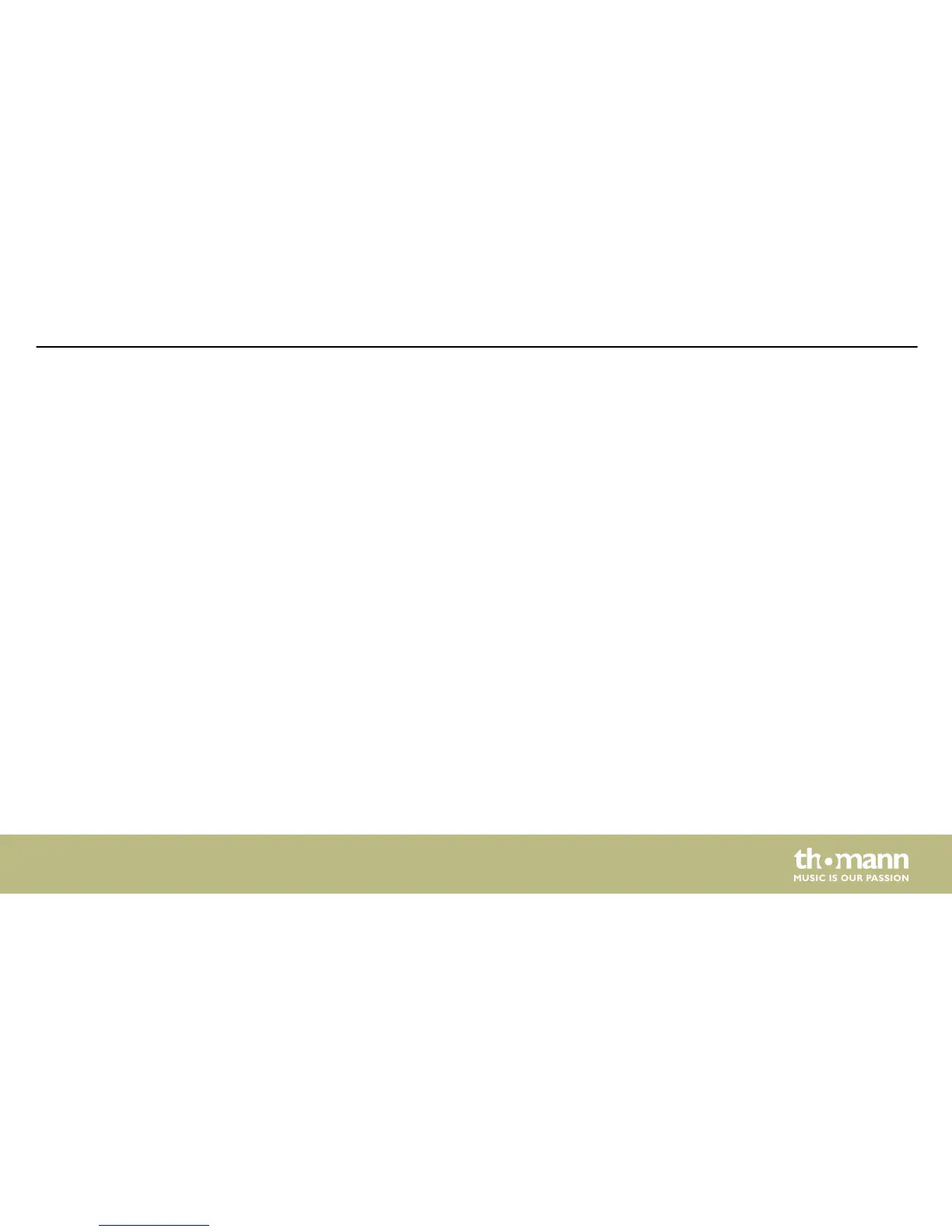This menu is used to activate five shelving filters/bell filters for all inputs. Press [A] or [B] to
open the ‘INPUT A/B’ menu. Set the signal gain (Gain) to zero.
Turn [PM2] in a clockwise direction to activate a bell filter.
Press [ENTER] to open the edit mode and select the following parameters:
n Bypass the EQ with [PM2]: Bypass active if ‘Byp=On’, bypass inactive if ‘Byp=Off’
n Type of filter: Bell filter ‘Peaking_EQ’, High Shelving ‘Hi-Shelv_Q’ or Low Shelving ‘Lo-
Shelv_Q’ (Shelving filter)
To adjust the parameters of the selected filter, press [ENTER] again. The following options are
available on this level:
n Frequency range with [NAV/PM1], range ‘20 Hz’ … ‘20 kHz’
n Quality with [PM2], range ‘Q=0.3’ … ‘Q=20’
n Signal enhancement with [PM3], range ‘–15 dB’ … ‘
+
15 dB’
Press [ESC] to return to the filter bypass menu. Press [ENTER] to return to the filter selection.
"EQ-X"
Operating
DSP 26
37